It should come as no surprise that Learning History (LH) is one of the most desired reports when implementing any Learning Management System (LMS), including SAP SuccessFactors Learning (LMS). For any company, one of the most important metrics to measure is the competency and level of understanding of their employees. Additionally, in some industries certain trainings are required for compliance reasons and therefore being able to report on these learning events is critical for running a successful business. With SuccessFactors LMS, there is a clear optimization to run these types of reports. SuccessFactors understands that the system requirements for companies can vary and provides a multitude of ways to retrieve this information. With that in mind, lets explore each way SuccessFactors allows access to learning history and understand the pros and cons of each style of reporting.
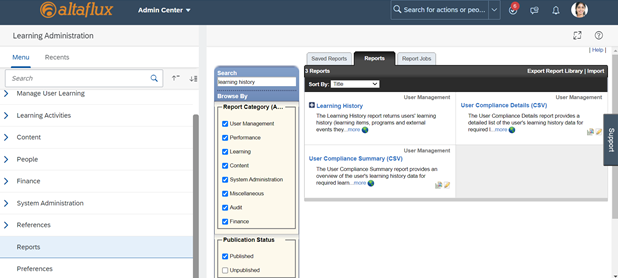
Standard reporting through the LMS admin is the first step for many users to access reporting. These prepackaged reports leverage best practices and allow access to critical report information without the need for custom development. As Learning history is one of the most reported on elements in any LMS system, there are prepackaged reports already built for this use case. Admins can leverage the following standard reports that relate to learning history and completion.
The most obvious benefit for using standard reports is that there is no upfront work required for configuration. The only downside being that there is now way to customize or add additional information to these reports.
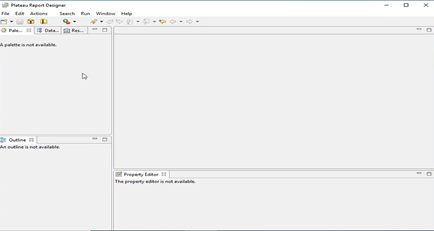
Plateau Report Designer or PRD is a downloadable application that allows SuccessFactors customers to create their own custom reports or modify existing reports so they can import and publish them in the LMS web application.
By using Plateau Report Designer, customers can access the backend LMS database directly and query the learning history table to combine into sophisticated reports across other data elements. Below is the learning history table included in PRD that can deliver user completion data.
Additionally, it is useful to combine certain fields from the LH table with other important data elements. For example, you might want to join the userID from PA_CPNT_EVTHST with the student table to include other user information not included in the LH table. The following are some commonly used tables used in conjunction with the LH table:
The benefit of PRD is almost unrestricted access to LMS database information. Some considerations using this method of reporting is that there are restrictions on the maximum number of records that can be returned on one report. Another consideration with PRD and reporting in general is that there is no real time ability meaning that a report that is dated from the time on completion.
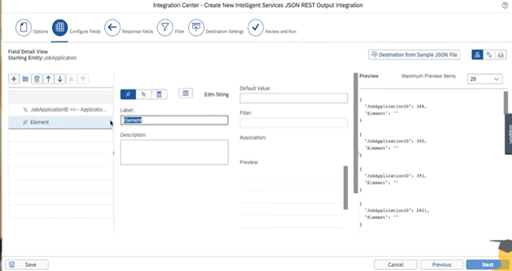
Intelligent Services are unique in that they are the only way to report on learning history located outside of the LMS application. Intelligent services are event driven API’s meaning there isn't a call made from an API broker like in traditional API requests. I guesInstead, they wait for some event within the application to trigger the API signal which is then sent to a 3rd party middleware tool. In the Learning History Intelligent services case, this event is when a learner competes a learning item.
The benefit of using this method is the real time update of your data. This integration is intended to immediately send new learning history records to your chosen repository (usually a local database). Although this method does involve time to implement, the end result is a complete and up to date storage option for all your learning history records.
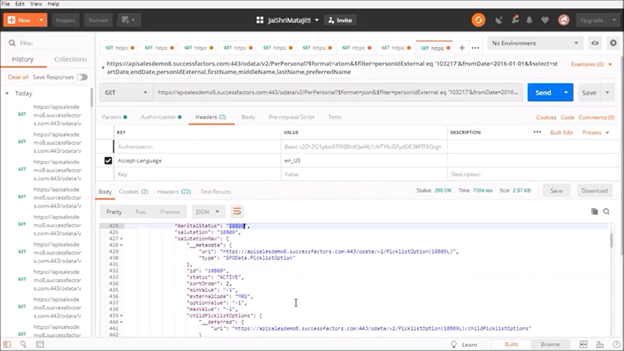
The Odata LMS APIs are the newer Web Services offered in SuccessFactors LMS. Instance calls are made with a user ID and has the user’s context, or the admin ID and the admin’s context. As we can use a user’s context customers can more easily create a custom portal on the customer side. Each Service is all documented on the SuccessFactors Learning Web Services - OData API Reference. Below are the LMS Odata APIs that specifically relate to learning history that can be completed through an API broker like Postman.
The benefit of using the LMS APIs is that you can retrieve data in a real time manner using your chosen API broker. A limitation of this method is there are restrictions on how many records can be returned per call and the frequency that calls can be made. Due to this limitation, this method is not suited for bulk migrations of data.
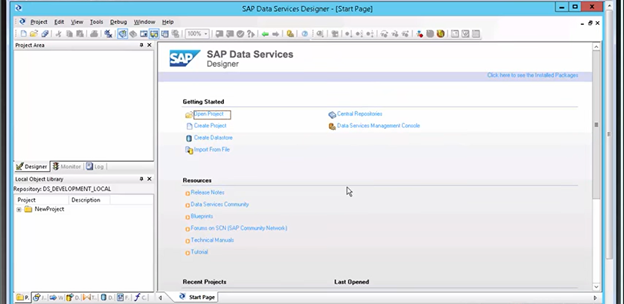
SAP SuccessFactors Learning Data Services is a service that provides daily flat file database dumps from the LMS backend. This solution is included as a part of the LMS product license, but requires SAP Professional Services to implement it for customers. The SAP SuccessFactors Learning data extract creates delta and full data files based on 3 different packages defined by use case. As Learning History is one of the most desired reporting elements in LMS, all tables having to do with LH are included in package one (1) or the most basic reporting package.
The benefit of using Data Services is that you have complete control of the entire LH data set and corresponding entities. This means that there are no restrictions on the volume of data you can retrieve because you already have access to the entire database. A consideration for using this method is that there is a time and effort estimate to create this integration. A professional services consultation is required by SAP and although this tool is included with the LMS license, there is a cost to enable this functionality.
So there you have it! There are five different ways to retrieve learning history and certification information using SuccessFactors LMS. The best Learning History solution depends on many factors including the middleware technology available and your specific reporting requirements. That being said, the fact that there are so many different ways to retrieve this data from SuccessFactors shows the amount of consideration that goes into its development. You can rest assured that SuccessFactors LMS has you covered and will continue to offer a wide variety of solutions for you critical reporting needs.
Still unsure about which reporting option to adopt? Our team of certified SuccessFactors consultants have worked with LMS clients in various industries are ready to offer our advice. Contact us today to schedule a 30-min intro call.
AltaFlux Corporation is an enterprise cloud technology consulting services firm. We help clients to automate, transform, and optimize their business processes. We have expertise in leading Enterprise Cloud Platforms, such as SAP SuccessFactors, Dell Boomi, Microsoft PowerBI, WorkForce Software, and Benefitfocus. Learn more about AltaFlux (+)
Privacy Policy | Terms of Use | Immigration Notices
© Copyright 2015-2025 AltaFlux Corporation. Featured logos are trademarks of their respective owners. Third-party trademarks, logos, and trade names appearing on the site are the property of their respective owners.