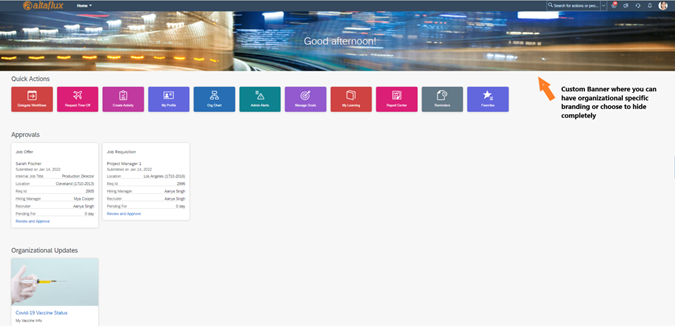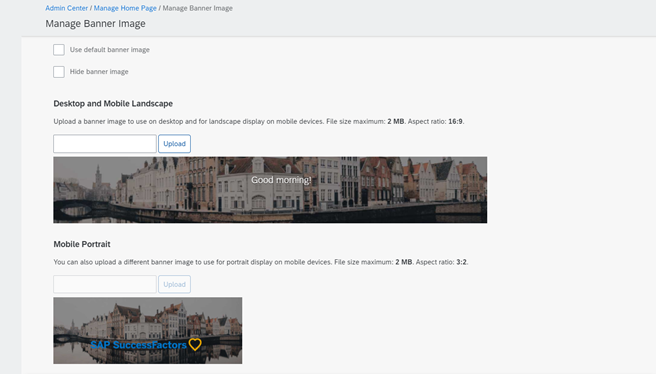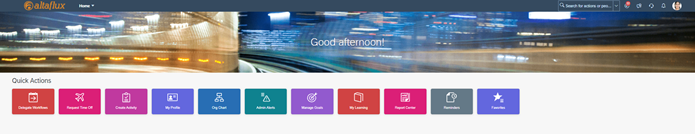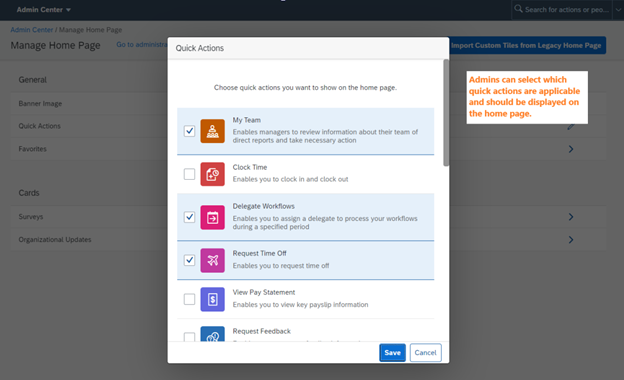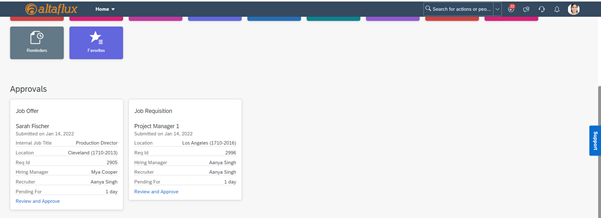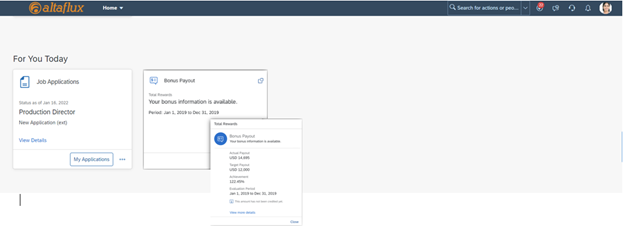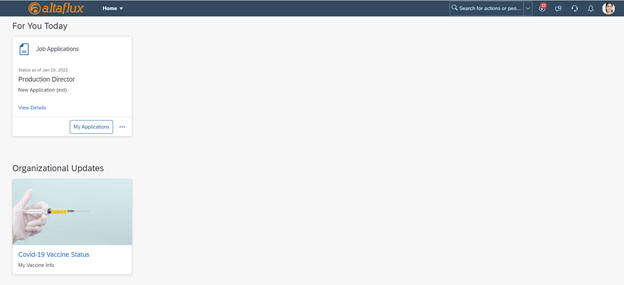As you’ve probably heard by now, there's a new homepage experience available in SAP SuccessFactors as of the second half 2020. When it was originally released the content was limited, however, there have been many enhancements over the last two releases, and since the new home page will be universally applied after the 1H2022 release, we wanted to take a deep dive into the new home page, give you some updates as to the timing of when the home page will be applied, and share some valuable resources as you plan for this change.
About the Reimagined Home Page Experience
The new home page was designed with user experience in mind. The content is dynamic, meaning the system decides when cards (cards replace tiles in the current home page) appear and disappear. It is intended that content will be more targeted to the user, and a shout out for you System Administrators out there, it appears to be much easier to manager than the current version of the home page.
It can also be controlled with role-based permissions, so you can do a phased approach with rolling it out to your organization.
There are five sections of the new homepage:
- Welcome Banner
The welcome banner allows you to add your organizational branding to the home page which is not available on the current home page. With the banner image, you can upload a new image and if desired, have separate images for desktop view (landscape) and for mobile (portrait). If you decide you don’t want to have a banner image, you can hide it completely.
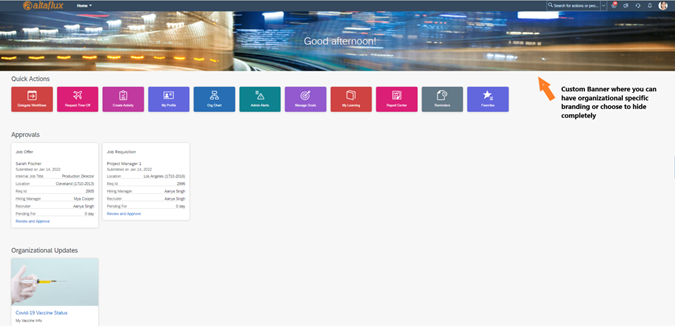
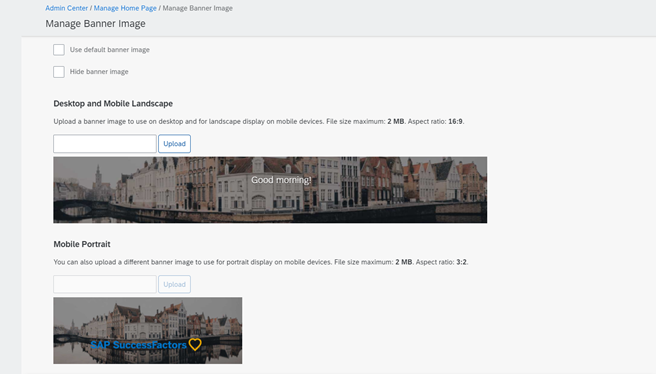
- Quick Actions
The quick actions section is comprised of frequent tasks that you can complete without navigating away from the home page. They are driven by company features in provisioning, but System Admins can control which tiles can be shown on the home page.
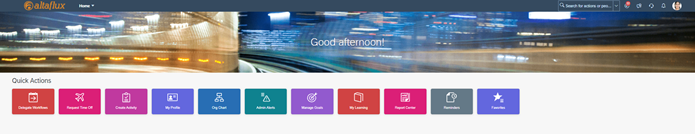
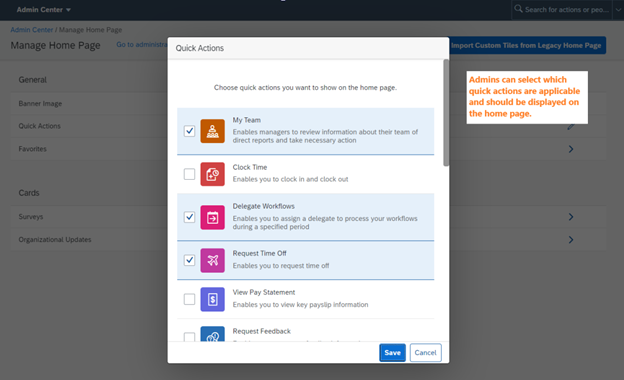
- Approvals
The approvals section is like the “to do” section on the current version of the home page. Items included in the approvals section include things such as Job Requisition and Offer Approvals, Review Performance, and Complete Learning Assignments just to name a few. You can find a list of items that will appear in the approvals section of the home page in the help guide.
Please note, not all to-do items are supported in the approvals section, but they can still be accessed easily via the to-do alerts icon at the top of the page.
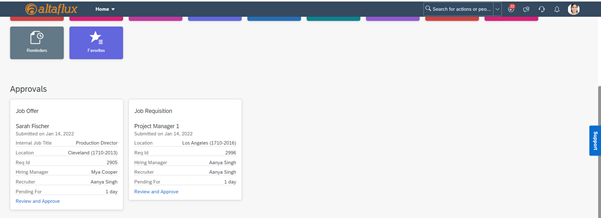
- For You Today
The “For You Today” section is comprised of engagement cards that prompt you with the most required information to act on an item, and if additional information is needed, an action dialogue appears.
The engagement cards can be dismissed, or you can select to be reminded the next day. They are dynamic, meaning the system decides what appears and when. This section may not always be visible if there are no action items that apply; each user’s experience with this section will be different.
In this example, you can see job applications the employee has applied to and can click to go further and view the actual application. You can also see a Bonus Payout card with payout information. These are just a couple of examples. To see the full list of Engagement cards, read this SAP Knowledge Base Article.
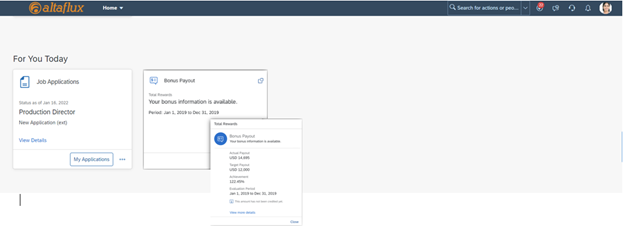
- Organizational Updates
The last section of the reimagined home page is the Organizational Updates section. This section is custom content created by the System Admin specifically for your organization. It is similar to the “tiles” in the current version of the homepage but in the updated experience, all custom cards require an image.
You can create various type of cards like a URL that you can link to a specific page. In our example below, we’ve created a card that when clicked, will take you to a specific area in the profile where employees can record vaccine information
Other card types include a Popover, which opens more content in a dialog window; and Email card that opens an email to a specified address, or you can create an Onboarding 1.0 card that links to the onboarding page for new hires (Onboarding 1.0 cards appear in a separate section of the home page).
With custom cards, you can also import previously created custom tiles in the legacy version of the home page.
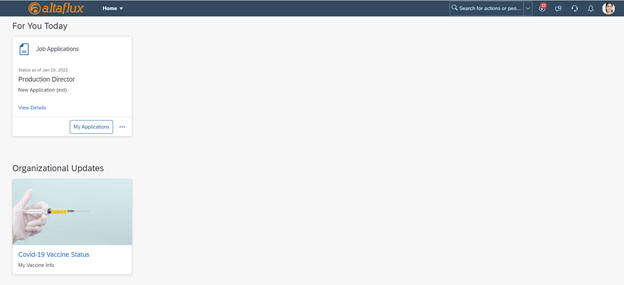
Recommendations
Overall, we have seen significant improvement in the new home page experience since it was first rolled out at the end of 2020.
We would recommend enabling this in your Preview environment if you haven’t already so you can fully test the functionality and determine what’s important for your organization. Since it is controlled with Role Based Permissions, you can include other groups that can provide you with feedback.
When you are ready to enable in production, consider a phased roll-out if you are concerned with user adoption.
We would highly recommend adopting this into your production environment by the first release date in 2022. According to SAP, this update will be universally applied for customers who do not migrate before.
Preview: Preview environments will have the Reimagined Home Page universally applied 2-3 weeks after the 1H2022 release.
Production: Production environments will have the Reimagined Home Page universally applied 4-5 weeks after the 1H2022 release.
Please note, these are the current target dates for migration to the new home page, but could always change. To stay updated, on the migration timeline, as well as overall information, visit the SuccessFactors Community Innovation Alert – Migration to Reimagined Home Page with 1H 2022 Release.
Resources
Need help implementing the new reimagined home page? Our team of certified solution consultants is ready to address any questions and help you make the transition. Contact us today to determine if AltaFlux is a fit to support your organization.