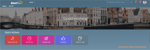Building your career site with SAP SuccessFactors Career Site Builder allows you the flexibility to design and make your own updates in real time. However, with that flexibility, it’s important to know how to create a site that is meaningful and user-friendly for job seekers. Here are five (5) best practices to keep in mind when designing your career site:
Accessibility
Keep accessibility design principles in mind. Simply put, accessibility guidelines are recommendations to help you design your career site so it is usable and accessible for people with disabilities. Some of those design principles include appropriate screen contrast, for example, ensuring there is enough contrast between foreground, text and background colors. Another key design element is well-written alt-text for any images on your career site. Alt-text is visible to screen readers and describes the image so it helps the job seeker understand the content on your site. If you have an image on your site, you should always provide alt-text.
Search Feature
Where you place your search feature is of extreme importance. If a job seeker has to scroll through lots of content before ever having the ability to search for jobs they are likely to lose interest. The best practice is to place your search bar above the fold meaning it does not require any scrolling to get to the search feature.
Overall Layout
Keep the overall design simple. Utilize as much white space as possible and consider using a large image instead of several smaller ones. Be mindful of the images and text placed on your site, what message do they convey? Make sure those pieces of your site do not detract from the message you are trying to convey.
Content
Utilize your content pages to provide details on company information such as benefits, culture, community impact, etc. Don’t try to put everything about your company on the home page as this clutters your site and makes it less attractive to job seekers. Ensure the candidate has everything they may want to know about your organization, but do it in a logical and easy to find way.
Images & Graphics
Use images in a way that supports your content and message and showcases your organization. Choose images that have a strong focal point and are wide cropped. Wide cropped images are more versatile when it comes to viewing on various devices. Be sure to always review your content on each device type to make sure it displays appropriately. One of the great features about Career Site Builder is the ability to show content only on certain devices so make sure you are using that feature as needed to enhance your site.
A well-designed career site is key to engaging candidates and helping them understand what your organization represents and whey they should want to be part of your team. Keep these best practices in mind as you create or update your SAP SuccessFactors career-site, the end goal is to turn those visitors into applicants!