Are you updating your SAP SuccessFactors People Profile theme or background picture? Are your users complaining that the links for email addresses, phone number and/or social profiles are hard to read? You're in luck! SAP SuccessFactors offers the ability to customize this area and edit the theme to reflect your branding and make it more user-friendly.

Here's how to edit the link colors in the People Profile header (this resolution can also be found in the SAP Knowledge Base; S-ID required):
Go to: Admin Center
Go to: Theme Manager
Click on the target theme
Click: Fine Tune
Click: Portlets
Choose color to "Body link text color"
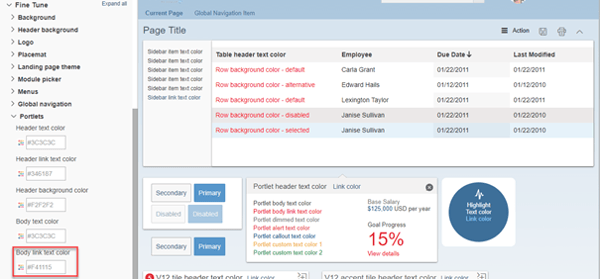
Pro Tip: If you need help converting colors from RGB or CMYK, there are plenty of free tools that will provide you with the HEX color you need to stay aligned with your branding. If all else fails, just ask your marketing department!
Still having issues or have other People Profile questions? Feel free to contact us. We'd be happy to help!
AltaFlux Corporation is an enterprise cloud technology consulting services firm. We help clients to automate, transform, and optimize their business processes. We have expertise in leading Enterprise Cloud Platforms, such as SAP SuccessFactors, Dell Boomi, Microsoft PowerBI, WorkForce Software, and Benefitfocus. Learn more about AltaFlux (+)
Privacy Policy | Terms of Use | Immigration Notices
© Copyright 2015-2025 AltaFlux Corporation. Featured logos are trademarks of their respective owners. Third-party trademarks, logos, and trade names appearing on the site are the property of their respective owners.