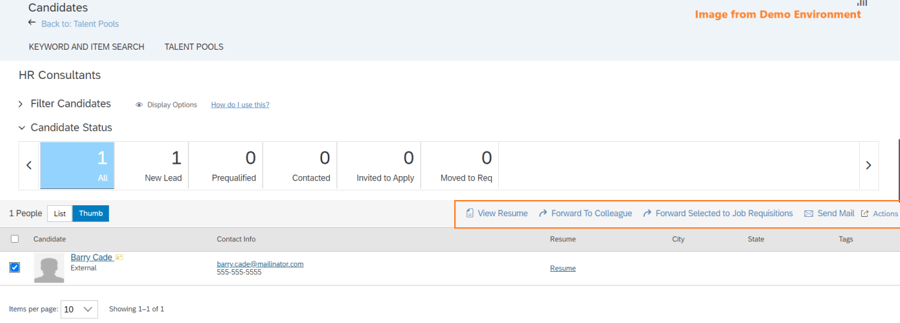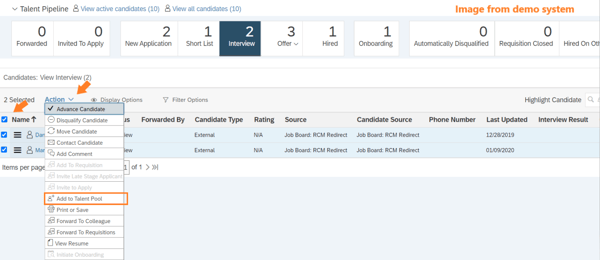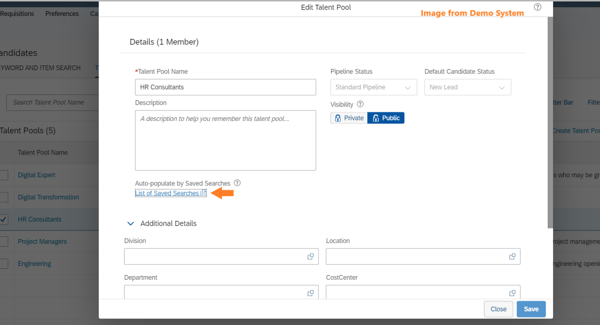Are You Effectively Using Talent Pools?
SAP SuccessFactors has released a set of Candidate Relationship Management (CRM) features designed to engage the candidate throughout the entire recruitment process. There are several components that comprise CRM for Recruiting, including Talent Pools, Activity Tracking, Landing Pages with Data Capture Forms, and Email Campaigns. We know, that’s a lot to digest, which is why we'll break down each of these features throughout this blog series to help you understand how they work (and work together); today’s focus will be on Talent Pools. Before jumping into the details of Talent Pools, it’s important to note, these CRM features can only be leveraged by customers using SAP SuccessFactors Recruiting and Recruiting Marketing.
What are Talent Pools?
Talent Pools are a way to strategically group candidates for potential jobs within your organization. Have you ever filled an opening and had more than one great candidate for the job and didn’t have a great way to keep track of those candidates? Maybe you’ve been in touch with candidates who would make a great addition to your organization, but the timing didn’t align for one reason or another. Talent Pools can help you keep track of and manage these candidates, so they don’t end up lost in your database of candidates. Winning the war for talent requires more than hoping someone applies to your job, and more than good intentions of finding and reaching out to previous contacts. It requires engagement with your candidates and tools to help you be successful. Talent Pools can help with this!
Using Talent Pools
The good news about Talent Pools is they are flexible. They can be public, meaning all recruiters can see them, private so only you can see them, or shared with specific individuals.
They have a similar look and feel to your recruiting pipeline and candidates can be moved freely throughout. Unlike your recruiting pipeline, there are no auto-generated communications associated with your talent pool statuses...communicating to those in your talent pool should be strategic, thought out and be meaningful for your candidate.
From your talent pool, you can view the candidate’s resume (if provided), forward to a colleague or to a job requisition, send ad hoc emails or use the action menu to take further action on the candidate. You can also add talent pool members to email campaigns (which we will cover in detail in an upcoming blog).
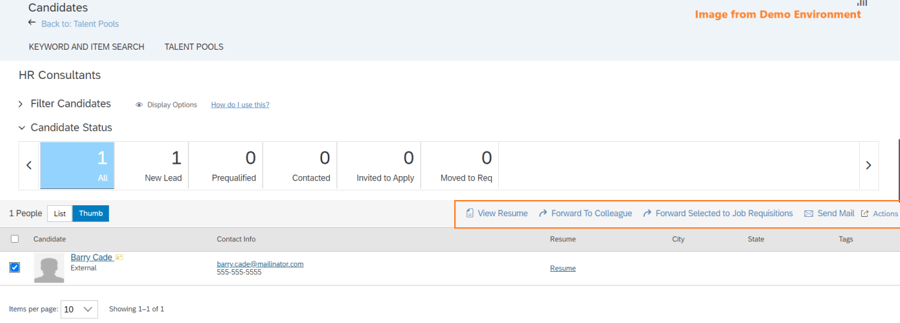
Talent Pool Features Not to Miss
There are many great features about talent pools but there are two in particular that make a recruiter’s life so much easier!
First, is the ability to add candidates to your talent pool directly from your requisition. Let’s assume you are just filling a position and you had several great candidates. From the requisition, you can select the candidates you want to keep for future consideration, click the action menu, and select add to talent pool. You can then select which talent pool you would like to add the candidate to, and which status you would like to put them in. You don’t have to worry about remembering to do it at a later time or go to a different part of the system; you are well on your way to building your pipeline for next time you have a similar position!
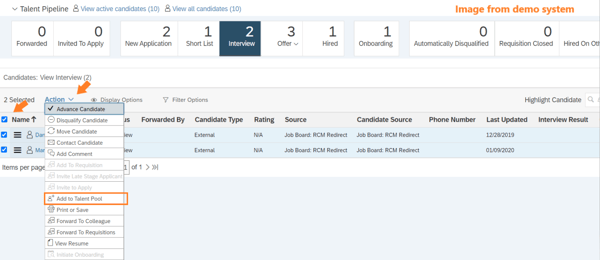

The second feature we love is the ability to add candidates to your talent pool based on a saved search. That means, you can use your saved searches to populate your talent pool automatically every night...do we need to say more!
An example would be if you have a saved search that includes anyone with a keyword of “Nurse” or “Chef” in the resume; you can add that search to your talent pool and anyone who newly matches the search criteria would be added to your talent pool each night (as long as they are not an existing member of your pool).
Tip: If you don’t currently have a saved search created, set that up first but be sure to test the results you are getting and ensure you have the right search parameters in place. You don’t want to add candidates to your pool who don’t match the skills you need.
To add your saved search to your talent pool, simply go into the edit menu of your talent pool and click on “List of Saved Searches”
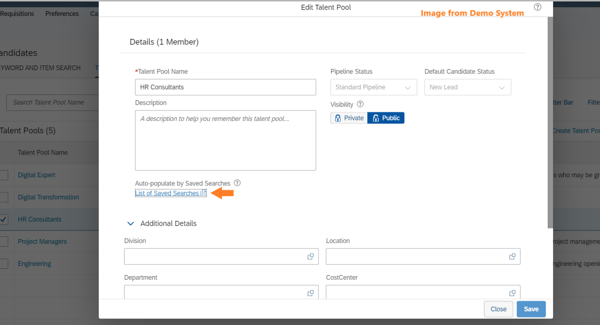
Use the search box to find your “saved search” and click add. You can add as many saved searches as is appropriate for your talent pool, just repeat the process and when finished, click close and then save.
Using talent pools should enhance your recruiting process and not take away from your normal candidate and requisition management process. When used as a strategic sourcing tool, they can help you manage and keep in touch with candidates you hope will be able to join your organization in the future. Using talent pools in conjunction with the other CRM features can help you be more effective and hopefully impact your time to fill metrics! Stay tuned for more details on Activity Tracking, Landing Pages with Data Capture Forms, and Email Campaigns and discover how these tools work together to enhance your sourcing process.
Need help enabling CRM features? Contact us today to discuss how this may enhance and/or impact your current processes.