As we continue to explore the features of SAP SuccessFactors Candidate Relationship Management (CRM) tools, we will look at the Activity Tracking feature in detail, discover what it is and how it can be used to enhance your recruitment process and continue to build relationships with key candidates.
What is Activity Tracking?
Activity Tracking was released in the second quarter of 2019 and is part of the Candidate Relationship Management (CRM) tool set. This feature allows a recruiter to follow the activity of up to 100 candidates. With the Activity Tracking Dashboard, recruiters can track the following actions of candidates:
- Candidate sign-in to career site
- Applied for a job
- Started to apply but abandoned the application before submitting
- Saved an application
- Completed a data capture form (which we will discuss later in the series)
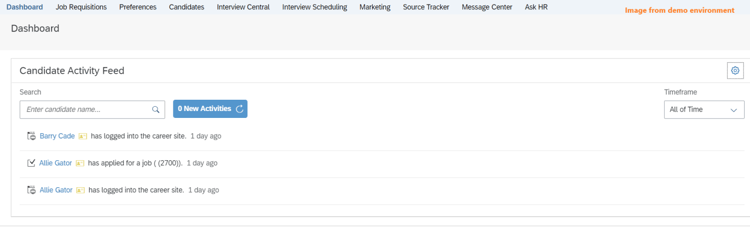
How is Activity Tracking Useful?
As recruiters, you know the importance of securing top talent. The Activity Tracking feature can give you insights into the candidates you want to join your organization. For instance, you are following the activity of a candidate and notice they are signing into the career site often, but never apply, or perhaps they finally started an application but stopped mid-way through. This may prompt you to touch base with the candidate or re-examine your posting if you notice a trend. Having the visibility into the actions a candidate takes can get you one step closer to landing that passive candidate!
Notifications
Currently, there are two different type of notifications that can be generated by this feature. First, you have the option to set up a notification to candidates who abandon an application, prompting them to sign back into their account and complete their application. This can be set up in Recruiting Email Triggers, and can be sent twice, or not at all.
The second notification is for recruiters and it is regarding your activity feed on the candidates you have chosen to follow. Each recruiter can set the frequency at which they would like to receive the email, or can choose not to get an email at all.
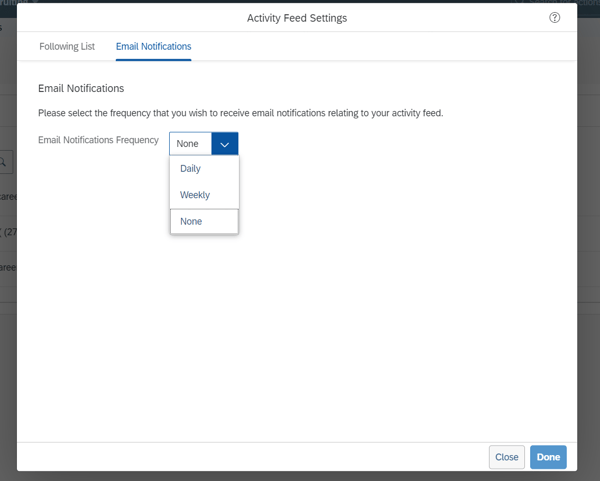
Spotlight
There are two features we want to spotlight. The first one is how easy it is to follow and unfollow a candidate. You can follow/unfollow a candidate from their candidate profile (Image A), from the candidate workbench (Image B), or from the candidate’s application (Image C). No matter where you are, when you see a candidate you would like to follow, it can be easily accomplished.
(A)
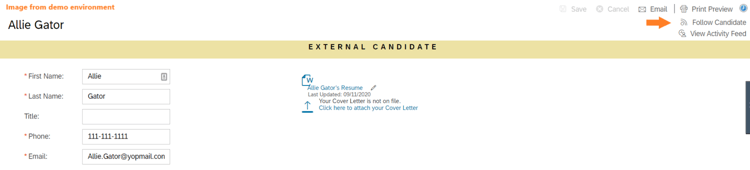
(B)
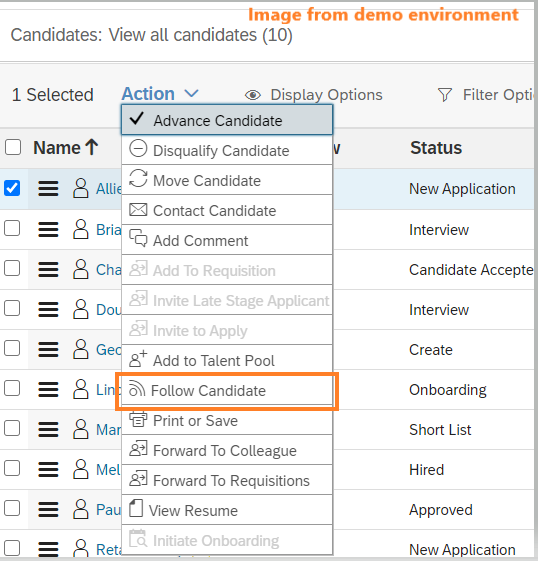
C)
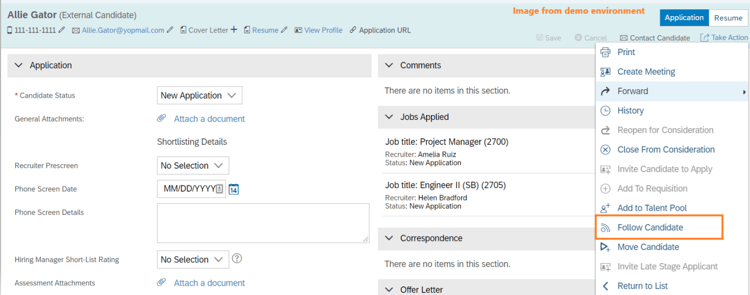
The second feature we love is how Activity Tracking is tied in with email campaigns and talent pools. From your Activity Tracking dashboard, you can use the candidate contact card to add candidates to talent pools (click here to read more about talent pools) or to email campaigns, eliminating the need to go to candidate search, find the candidate and then add them to the talent pool or email campaign.
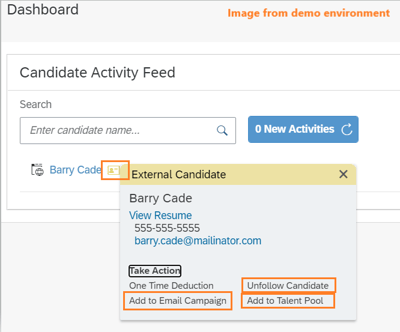
Overall, Activity Tracking can give you insights into candidate actions and can be beneficial in managing those key relationships. If you haven’t started using email campaigns or talent pools yet, perhaps you want to try using the activity feed as the first step to get you started on your journey to leverage the other CRM tools. Stay tuned to learn more about email campaigns, landing pages, and data capture forms in our upcoming blogs!
Need help enabling CRM features? Contact us today to discuss how this may enhance and/or impact your current processes.



