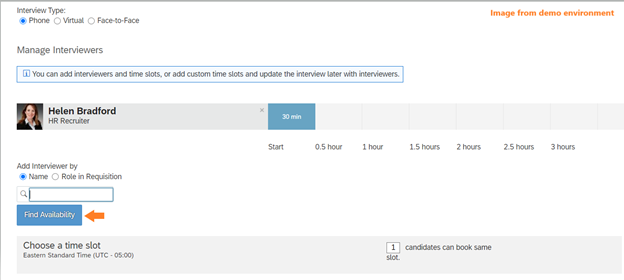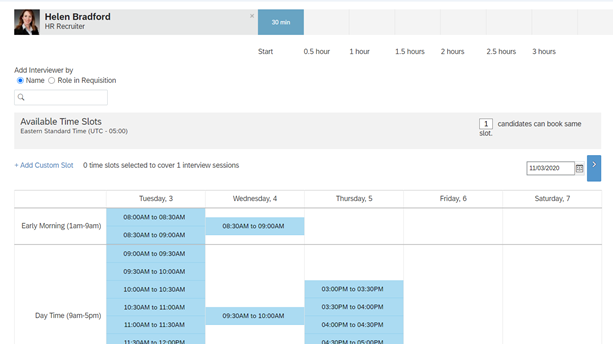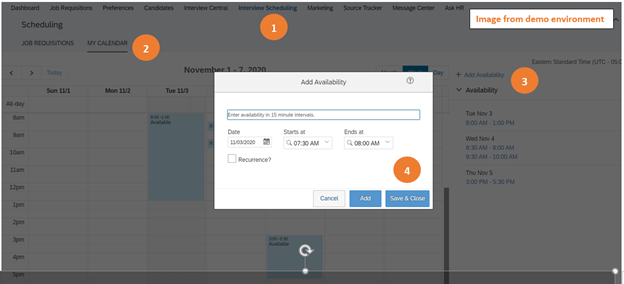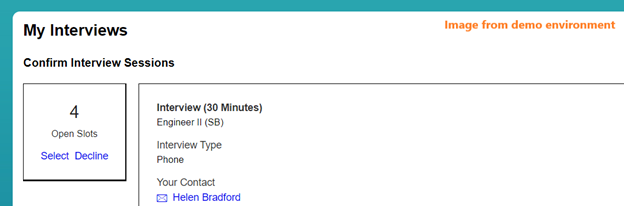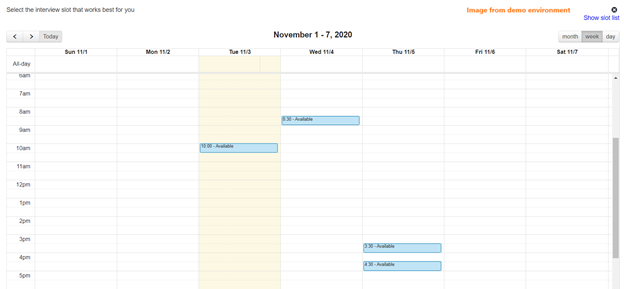Have you adopted Interview Scheduling within SAP SuccessFactors or is it on your roadmap for adoption? For those of you considering still considering this functionality, we'll provide an overview of the tool and how it can help streamline the interview process and save you and your potential candidates time!
Interview Scheduling Integrates With Outlook
When synced with Outlook, Interview Scheduling has access to read the free/busy info from your calendar and populate your availability in SuccessFactors (a system administrator must complete the setup). Once an interview is booked, the meeting planner is added to your Outlook calendar. To schedule the interview using Interview Scheduling, select the Interview Scheduling tab and then the job requisition you are scheduling for, select the candidate(s) and enter the name of the interviewer. Once the interviewer has been selected, click the find availability button and SuccessFactors will populate your free/busy info from your Outlook calendar.
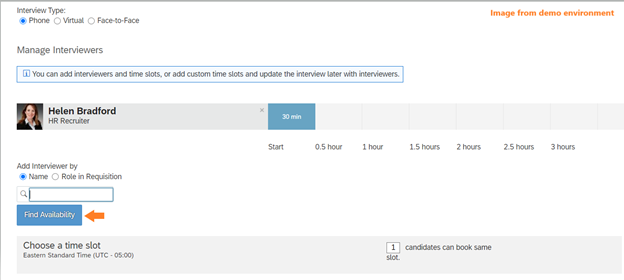
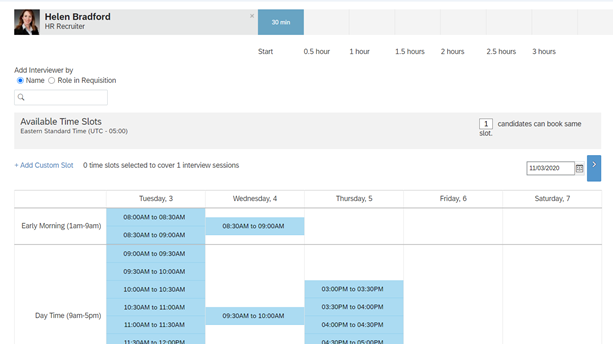
For those not using Outlook, you can still use the Interview Scheduling tool, but you will have to provide your availability manually. To add your availability manually, click on the Interview Scheduling tab, click the My Calendar tab, select Add Availability, and then add in your availability using the calendar tool.
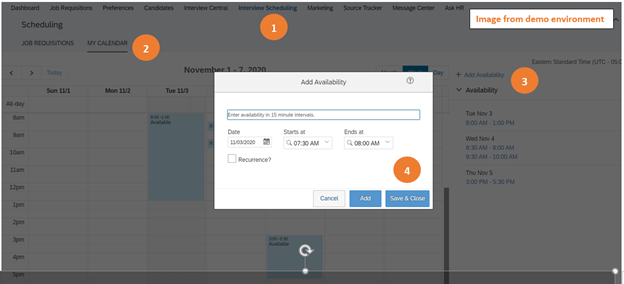
Once your availability has been added, you can select the job requisition and candidate(s) to begin scheduling the interview. Once you enter the interviewer name and click find availability, the system will populate your available interview slots based on what you entered in the step above.
Allow Candidates to Self-Select Interview Dates/Times
Based on your availability, when you go into Interview Scheduling to schedule an interview, you can select multiple interview slots and give the candidate the ability to choose one of the times to interview. This gives the candidate options they can match with their availability, and prevents the back and forth that may happen when trying to connect with a candidate by phone. In the example below, we have sent a candidate a request for an interview and have provided four (4) options for the interview. The candidate receives an email prompting them to sign-into their account on the career site and book their interview.
When the candidate signs in and click on My Interviews, they see the option to select a time or decline the interview completely.
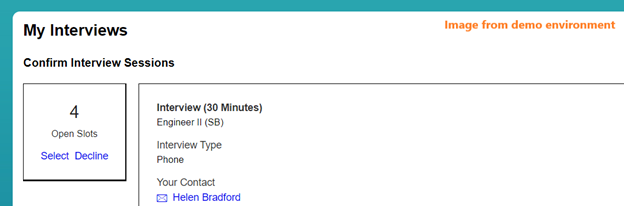
Once the candidate clicks on “select” they are prompted to choose a time from one of the four interview slots we selected when initiating the interview.
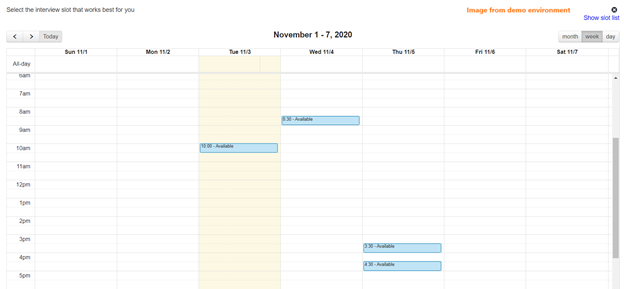
Although simple, it's a big time saver. We know as recruiters if this has happened to you once, it has happened a million times - you or one of your team members schedule a candidate for an interview and you get a call from a candidate who says someone (they don’t remember who) scheduled them for an interview but they don’t know who the interview is with or what time. Then, in the effort to be helpful you are spending valuable time helping the candidate track down interview details. Using this tool can eliminate that because the candidate has access to everything they need in their account!
While there are many benefits to using Interview Scheduling, the ability to streamline the interview scheduling process and save time on back and forth are reasons to adopt this functionality. Remember, it can be a great tool with or without the Outlook integration. If you aren’t using it today, perhaps it’s time to look at your process. It’s easy to enable and easy to use, and it just might enhance your interview scheduling process.