Have You Converted to SAP's Universal ID?
By AltaFlux Corporation, Oct, 29 2020,
in
SAP SuccessFactors
You've likely received a notification or seen announcements from SAP regarding the Universal ID. In this blog, we'll share what we've learned and point you to SAP documentation in order to make the switch.
SAP Universal ID is a way to link all of your SAP accounts and provides the ability to sign-in with one password. Using an email address to start the process, you will be able to link all of your S-User and P-User accounts under a single account which you will use throughout your career.
From our experience, it was an extremely easy and quick process to create the Universal ID, and only took a few minutes.
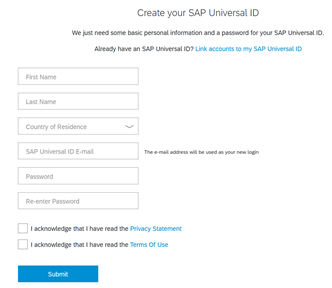
In our experience, since creating a Universal ID, when signing in to the SAP Support Portal or SAP SuccessFactors Community for example, we receive the usual prompt to enter email address (or S-User account if you haven’t set up the universal id) and then, instead of entering the password associated with an S-User ID, we enter the new universal ID password. As far as the number of steps to sign-in, the experience hasn’t changed (you are still entering an email or s-user number and a password), but if you were to have multiple accounts linked with your Universal ID, you would be prompted to choose which account you wanted to sign-in with. Note: Universal ID does not work in Internet Explorer.
According to the documentation provided by SAP, it’s not required yet, but is on the roadmap to replace S-User and P-User accounts. To find out more about the SAP Universal ID, visit the SAP SuccessFactors Community Resources and Updates Blog or visit the SAP Universal ID Website.
Overall, from our experience, it was a quick and easy process to create the Universal ID. While it doesn’t eliminate any clicks or extra steps in the authentication process, it does offer account consolidation so that you only have to remember one password. With it on the roadmap to becoming required, we don’t see any reason to wait, and it will be one less thing to worry about down the road.
AltaFlux Corporation is an enterprise cloud technology consulting services firm. We help clients to automate, transform, and optimize their business processes. We have expertise in leading Enterprise Cloud Platforms, such as SAP SuccessFactors, Dell Boomi, Microsoft PowerBI, WorkForce Software, and Benefitfocus. Learn more about AltaFlux (+)
Privacy Policy | Terms of Use | Immigration Notices
© Copyright 2015-2025 AltaFlux Corporation. Featured logos are trademarks of their respective owners. Third-party trademarks, logos, and trade names appearing on the site are the property of their respective owners.