Have you made the switch to the new SAP SuccessFactors Report Center? It is a universal upgrade being rolled-out in phases to customers in all data centers as of the 1H 2020 release. If you haven’t been migrated and have yet adopt the change, here's some helpful info on what it is and why you should enable the update now instead of waiting for it to be automatically pushed out in your instance.
Report Center brings your various reporting tools such as tiles, dashboards, ad hoc reports, and online report designer reports into a centralized location, simplifying navigation across your reporting tools, thus giving you a one-stop-shop for your reporting needs. It’s the first step in the journey to SuccessFactors’ unified reporting solution known as SAP SuccessFactors Report Stories in People Analytics.
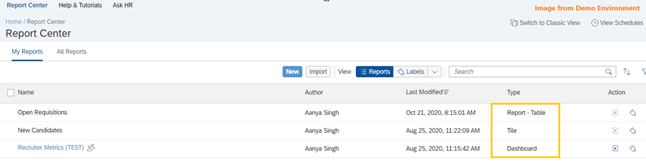
Priorities change and plans shift. We all have to adapt to unexpected things in our organizations. The good news is SAP has shared the news about Report Center becoming a universal upgrade for at least the last year and a half, so this shouldn’t be a surprise. That said, you can wait for this change to automatically be pushed out to your environment, or you can be proactive and adopt Report Center before it becomes mandatory. Opting in to the upgrade before it’s automatically applied gives your organization control of when the update happens; hopefully minimizing the impact as it relates to other organizational initiatives that may be going on at the same time. Adopting on your own, also allows you to communicate any user experience changes and plan for any training materials that may be necessary.
Report Center is a self-service upgrade and can be done from the Upgrade Center. Keep in mind, before upgrading to Report Center, Enable Generic Objects – MDF and Role Based Permissions must be enabled in your instance. Be sure to reference SAP SuccessFactors Report Center Help Documentation for detailed steps to upgrade but here’s the high-level process:
To Enable Report Center:
You can stay up to date on Report Center by following SAP SuccessFactors’ Report Center Innovation Alert page in the Customer Community. If you need assistance, please reach out to our team to discuss how we can support you on this upgrade and more!
AltaFlux Corporation is an enterprise cloud technology consulting services firm. We help clients to automate, transform, and optimize their business processes. We have expertise in leading Enterprise Cloud Platforms, such as SAP SuccessFactors, Dell Boomi, Microsoft PowerBI, WorkForce Software, and Benefitfocus. Learn more about AltaFlux (+)
Privacy Policy | Terms of Use | Immigration Notices
© Copyright 2015-2025 AltaFlux Corporation. Featured logos are trademarks of their respective owners. Third-party trademarks, logos, and trade names appearing on the site are the property of their respective owners.