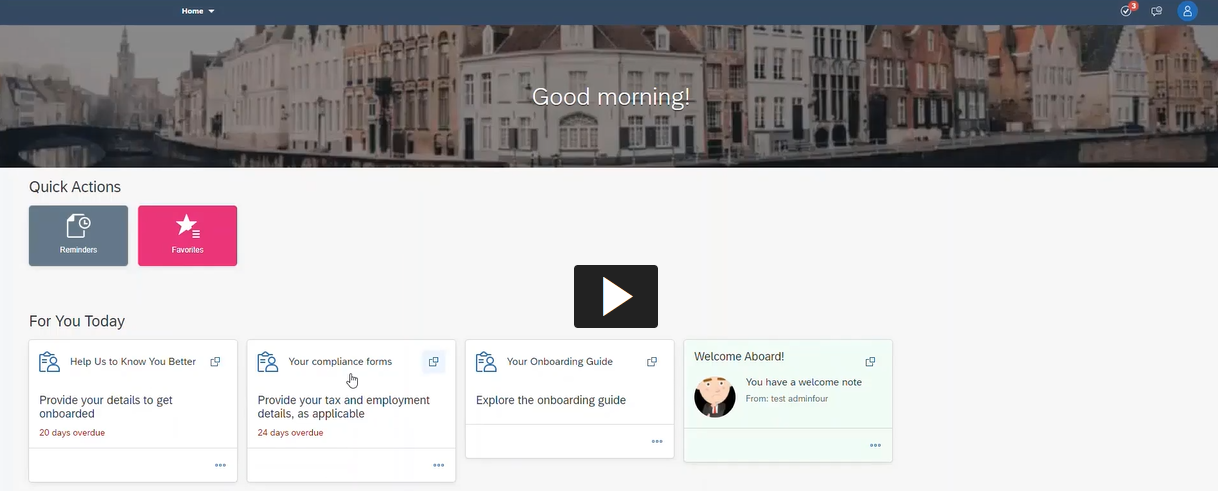Onboarding 2.0 was released at the end of 2019, and as most new products go, it was not a complete solution. Since then, there have been two years of enhancements added and it’s evolved. So, with all this innovation, what does Onboarding 2.0 (now referred to as simply Onboarding) look like, and more importantly, is it time for you to implement or upgrade from Onboarding 1.0? We will let you decide that for yourself, but in this blog, we will provide an overview of the most recent version of Onboarding including the most desirable features, and how it compares to Onboarding 1.0.
Onboarding at its core is a way to integrate a new employee into the organization and introduce them to the culture before they set foot in the door. It provides them an opportunity to complete the necessary paperwork and get acquainted with their manager/team before their first day on the job. It’s important to set the tone and provide a good experience to new employees. This is often an afterthought. Think about all the effort recruitment teams put into finding the right talent and getting them in the door. Between the period of accepting an offer and the first day of employment, organizations have an opportunity to capitalize on that period to keep new hires engaged.
Key Features of SuccessFactors Onboarding 2.0
- Built in SuccessFactors
Onboarding is built natively into the SuccessFactors platform, and because it is built within the SuccessFactors framework, it has the same look and feels as the rest of the HXM Suite. Integration with external vendors have more flexibility due to the use of common data structures making it more streamlined to accomplish integrations. The administration is done within SuccessFactors; unlike Onboarding 1.0 which is a separate product (previously KMS) so the user experience and tools to administer the solution are different. Onboarding 1.0 also has a separate “Super Admin” provisioning tool making it a little more clunky to manage.
Another benefit to being built on the SuccessFactors Framework is that Onboarding uses the role-based permission (RBP) approach so there’s no longer a need for the extra step to run a permissions sync report as is required for Onboarding 1.0.
- Fully Integrated with Employee Central (EC)
Because Onboarding is built-in SuccessFactors, it is also fully integrated with EC. What does this mean? First, it’s important to note that EC is now a prerequisite to implementing Onboarding. However, with that, there is no need to map data for each field in Onboarding to EC using the field mapping tool as required today with Onboarding 1.0. This helps in the setup and maintenance process for the system administrator and eliminates mapping issues and errors.
- Analytics
Onboarding also leverages Report Stories for reporting and analytics (IAS/IPS is a pre-requisite) allowing an opportunity to gain valuable analytics not available in Onboarding 1.0. For example, do have a way of knowing if onboarding activities are being completed on time? This is an example of one insight that can be gained through the People Analytics/Report Story tool to improve the onboarding experience. Onboarding 1.0 does have reporting capabilities but is basically a data dump of information and any analytics would have to be created manually based on the field level data exported from the system.
- Onboarding Dashboard (New)
The Onboarding Dashboard landing page provides a view of the overall status of data collection, new hire, and compliance tasks and offers the flexibility to configure the dashboard view for various participants. This gives the “personalization” feature that users have come to expect in today’s technology. For example, a manager view might show tasks like writing a welcome message or setting goals for the new hire while another participant may need to view signature tasks or additional data collection tasks. As of the 2H2021 release, there are also new filtering options available like Start Date, Hiring Manager, New Hire Type (Internal or External), and Process Tasks, Start Date, New Hire Type, and Hiring Manager are also available as sorting options.
- Enhanced Experience on the Latest Home Page
For those who have adopted the newest home page (soon to be a universal upgrade with the 1H2022 release), you can take advantage of the new enhanced new hire experience. The newest experience guides new employees through prioritized tasks. They can quickly see what’s required or complete and by leveraging the Onboarding Engagement cards, your onboarding tasks are grouped into categories based on your configuration. This provides a nice experience for new hires and shows them clearly what is upcoming for them. You can check out a quick demo by following this link.
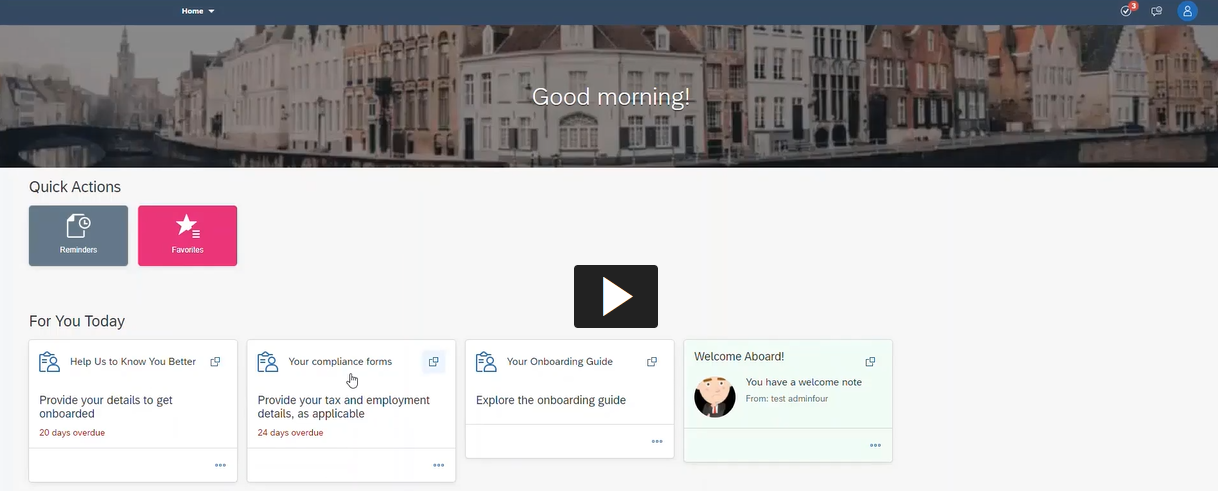
How Does Onboarding Compare to Onboarding 1.0?
Since its original release in 2019, innovations to Onboarding have significantly closed the original gaps, so if you haven’t looked at it since its original release, it’s worth reviewing again. Compared to Onboarding 1.0, the user experience and admin experience are better, and we expect those will continue to be priorities going forward. Here’s a quick comparison of the most frequently asked about features and as you can see there aren’t many gaps. However, we would recommend you take a look at the full feature comparison between Onboarding 1.0 and Onboarding 2.0 and look for anything that may be specific or of priority for your organization.
| Feature |
Onboarding (2.0) |
Onboarding 1.0 |
| E-Signature with DocuSign |
Yes (however e-sig via DocuSign embedded signing is not available) |
Yes |
| Offboarding |
Yes |
Yes |
| Crossboarding |
Yes |
Yes |
| Compliance Forms* |
Yes (supported for US, Canada, Australia and UK, but available forms are currently limited) |
Yes (supported for US, Canada, Australia, UK, India; Canada worksheets not available) |
| I-9 and E-Verify |
Yes |
Yes |
| Integrates with EC |
Yes, no mapping required |
Yes, required mapping fields to EC |
| Integrates with Recruiting |
Yes (integrated mapping) Recruit-to-hire Data Mapping in Admin Center |
Yes (setup Onboarding integration) |
| Restart onboarding activity from a previous step |
No |
Yes |
| Ability to add custom new hire tasks |
Yes |
No |
| Pre Day 1 access for employee |
Yes |
Yes |
| Reporting/Analytics |
Stories in People Analytics
(IAS/IPS required) |
Basic export of data to an Excel file but no analytics |
*Note: review the full feature comparison document linked within this blog to determine if your Compliance needs are accounted for within the Onboarding 2.0 tool.
As of today, there are no migration tools available to assist with the change from Onboarding 1.0, but they are on the roadmap for future enhancements. To stay informed on upcoming features, visit the Onboarding Roadmap Explorer tool.
While there is no end of maintenance or support timeframe mentioned yet for Onboarding 1.0 and it continues to meet the needs of many organizations, you should continue to monitor the development of Onboarding so you can plan for the inevitable migration. If you have questions on whether you’re ready to migrate to Onboarding 2.0, feel free to contact the AltaFlux team! We’re always happy to provide guidance and give open, honest feedback based on your specific business requirements and readiness.