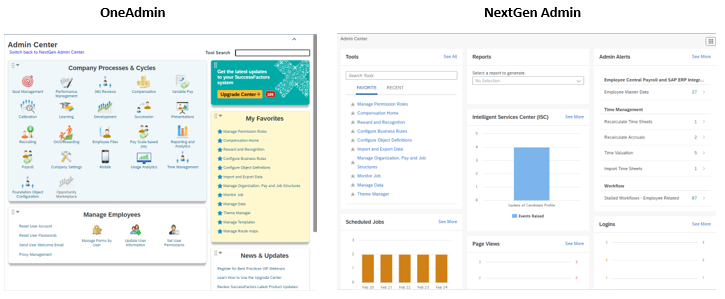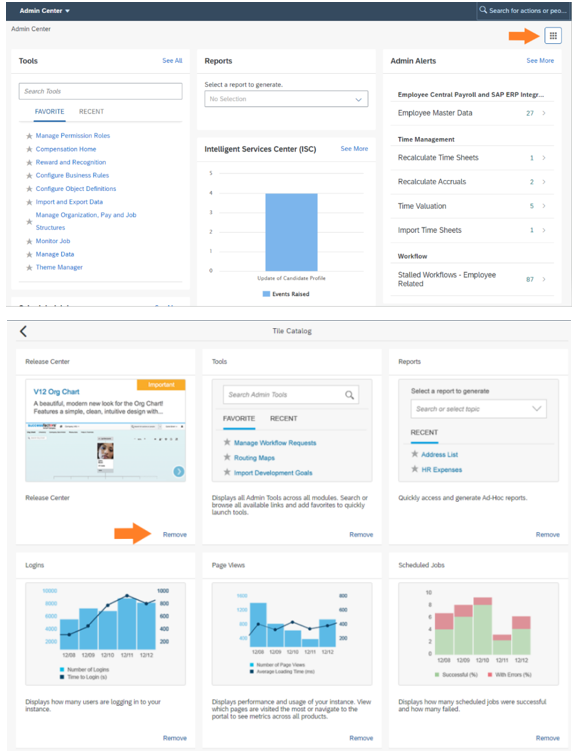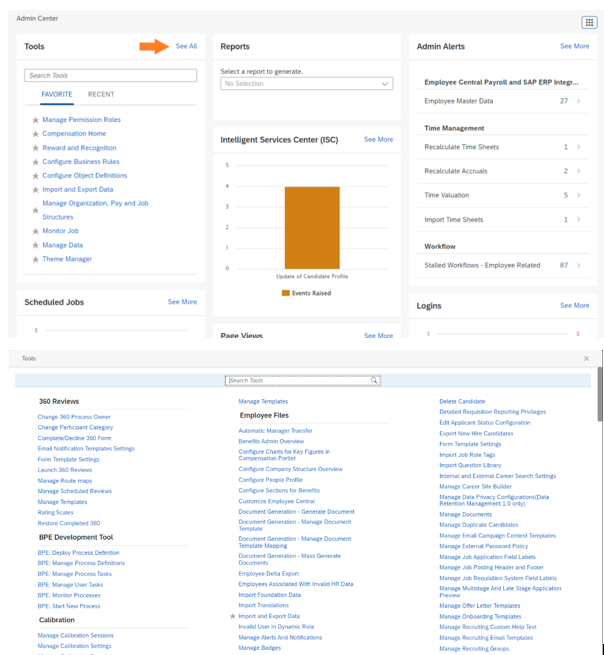SAP SuccessFactors System Administrators, are you still using the OneAdmin version of Admin Center? With the first half release of 2022, SAP will be deprecating the OneAdmin version of Admin Center, and all instances will be upgraded with the NextGen Admin experience. This also means once the OneAdmin version is deprecated, users will no longer be able to switch back and forth between the OneAdmin and NextGen Admin versions. In this blog, we will provide some tips for navigating the NextGen Admin experience and how to upgrade.
The first question you may be asking is how do I know which version of Admin Center I have? The easiest way is to compare your screen to the ones below. The screen on the left is the OneAdmin view. On the right is the NextGen view.
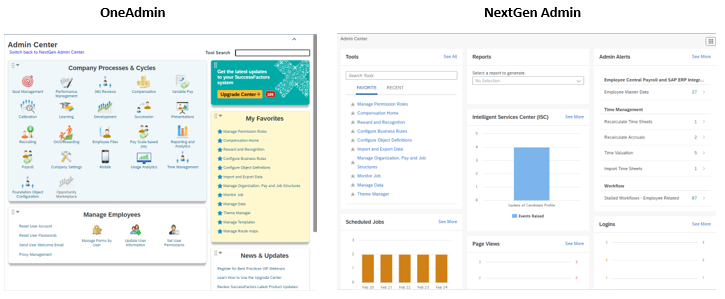
What are the differences between OneAdmin and NextGen Admin?
If you are used to using OneAdmin (which most of us are), you will notice that it is not interactive at all. When you come to Admin Center, you are mainly using it for navigational purposes. The layout with all the different “processes” or “modules” makes it easy to find what you are looking for. You can also have as many favorites as you want, simplifying navigation even more. Other than navigation to admin tools, there’s really nothing else you can do with OneAdmin.
NextGen Admin has a significantly different look and feel. It is more interactive, allowing you to see high level how the BizX suite is running overall. You have the option to add or hide tiles depending on what is most needed based on your role. Some of the tiles that can be added are:
- Integration Center Tile – displays how many custom integration processes were successful and how many failed
- Intelligent Services Center (ISC) - displays the top 3 events published by the Intelligent Service Center
- Scheduled Jobs – displays how many scheduled jobs were successful and how many failed.
- Reports – Generate Reports directly from Admin Center
To add or remove tiles, click on the grid and then click Add or Remove on applicable tiles.
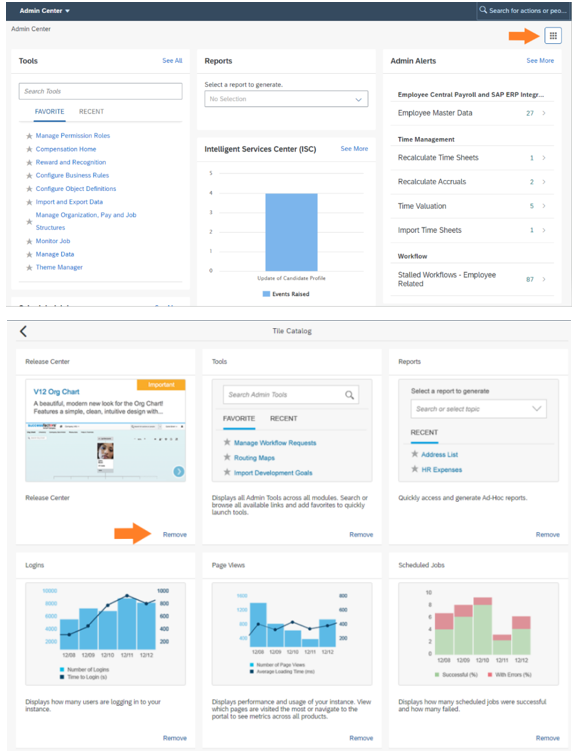
These are just a few examples, but as you can see, NextGen Admin allows the administrator to engage more while they are in Admin Center and puts more information at your fingertips.
Our least favorite thing about NextGen Admin is you can only have a maximum of 10 favorites; for those of us who have a difficult time remembering what the admin tools are called, this is a pain point and may be our biggest frustration with this version of Admin Center. However, you do not have to rely on your memory alone to search for a tool. In the Tools tile, if you click “See All” you can see all of the various admin tools you have access to organized by Company Process/Module slightly similar to the One Admin Experience.
Tip #1: Click “See All” on the Tools Menu to see all available admin tools.
On the other hand, if you already know the name of the admin tool you can skip navigating to Admin Center completely. With action search enabled, (it is a pre-requisite for NextGen Admin) you can use the main search and enter the admin tool directly. Your results are based on your permissions, so you will only see the options you have permission to see.
Tip #2: If you know the tool name, use the search feature to navigate directly to it without going to Admin Center.
Tip #3: You can also use partial word search here as well if you aren’t sure of the full admin tool name and the system will display all matching results
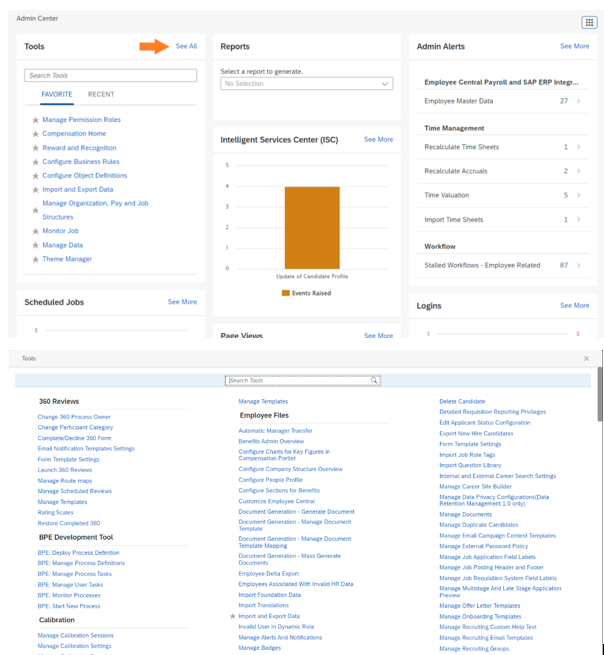
How do I enable NextGen Admin?
Before you can upgrade there are a few pre-requisites. Besides having role-based permissions enabled, you must also have Action Search enabled and have access to the Upgrade Center.
To upgrade, navigate to Upgrade Center, and find the Next Gen Admin upgrade. Follow the instructions to upgrade.
Where can I find more information on the transition from OneAdmin to NextGen Admin?
To stay up to date on the deprecation of OneAdmin and the transition to NextGen Admin, visit the SAP SuccessFactors Community Blog. If you have specific questions or would like to engage our team to support the transition and any of your other SAP SuccessFactors needs, please schedule a call and one of our team members will follow up.