Remote hiring has become a necessity over the last two years, and while HR has had to adapt quickly to the new normal of remote working environments, posting “remote” jobs can be more difficult. Unfortunately, it’s not as simple as clicking a button and seeing jobs post exactly how the recruiter would like. The technology we use and the job boards we post to still have some work to do to catch up with the pace of change; mainly because job boards handle remote postings in different ways, and many still need an actual city for the posting. Recruiters still need a way to make sure they can attract candidates for jobs that can be done from anywhere.
The following are best practices to help you navigate the challenges of posting remote jobs using SAP SuccessFactors Recruiting.
Job titles are a key part of attracting the right talent. Normally we would recommend keeping job titles limited to the title only, free of additional details such as location, shift, and abbreviations to make sure they are easily searchable, but adding something simple like “Remote” or “Work from Home” can help candidates quickly identify jobs that may be of interest when using keyword search.
We would also recommend clearly stating in the description if a job can be done remotely. If this is a solution that may work for you, we also recommend keeping the language consistent with all job postings, in language and format. For example, don’t add “Remote” to some postings and “Virtual” or “Work from Home” to other postings. Keep the language consistent. Decide which phrase is most searchable by your candidates and stick with that. Also, keep the formatting consistent, don’t capitalize Remote in some postings and make it lower case with quotations in another postings. Keep the formatting standard and simple. We understand this is more easily done with small recruiting teams, but the recommendation applies to large teams as well. Hastily adding in various phrases on your postings may cause you to miss a candidate who searches for the wrong term; it can also be a visual distraction so keep it standardized.
If you are using SuccessFactors Recruiting and Career Site Builder (CSB) you may want to consider adding a work location field on your requisition. This could be a picklist with options such as Remote, Onsite, Partial Remote, etc. This field would then be available to be filled in on the requisition. If you are hesitant about adding a manual step to the requisition, you may consider setting up a business rule to populate that field.
Once the field has been added, it can then be mapped to CSB and can be used as a search field giving candidates a quick and easy way to identify the actual work location of a job. In addition, you can make it visible in the search results page on your career site.
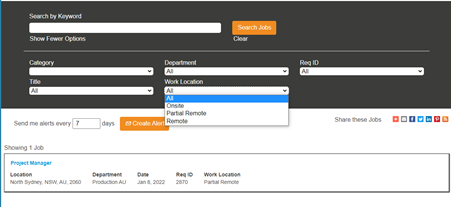
This recommendation can be helpful for Recruiting only or Recruiting and CSB users. The “Manage Job Posting Header and Footer” tool allows you to create a standard header/footer for internal and external jobs. You can create one standard header/footer for all jobs or you can create various ones for different locations or job types etc. We would highly recommend adding the Work Location field we previously discussed to your external header. Adding this field to your header, allows the job to be displayed in job search results if a candidate searches for a Remote Job. This approach standardizes how jobs display and also eliminates additional steps from the user as the header will pull in the content selected in the Work Location Field. Creating a job layout in CSB can also give you a similar look.
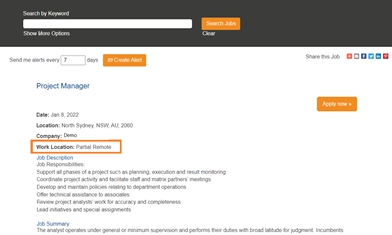
To set up the header/footer for the job posting, administrators can go to “Manage Job Posting Header and Footer” from admin center in SuccessFactors, you can create a standard header/footer for job postings. Please note, your custom Work Location field should be added as a listing field in the requisition template and be reportable as well as added as a custom token in Provisioning.
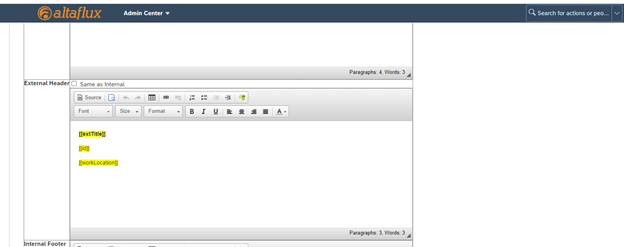
If you are using Recruiting and CSB you can create a strategy page for Remote Jobs. This allows users to navigate to a page that will display all jobs identified as Remote in one place. In order to accomplish this you will need to create a new category page in CSB and add in a rule to ensure job postings flow to the proper page.
This can best be accomplished by mapping the Work Location field to one of the 5 custom fields in the “Setup Recruiting Marketing Job Field Mapping” tool and then using that field in your rule on the category page.
Solving for remote postings doesn’t have to be complicated; regardless of the avenue you choose, the goal is to make job postings clear easy to find for candidates, and spotlighting the Remote or Virtual option can be a big attractor for job seekers!
Need help with identifying a solution for remote job postings? Schedule a call with with of our solution consultants to discuss your process. From there we'll be able to make a recommendation that fit yours needs.
AltaFlux Corporation is an enterprise cloud technology consulting services firm. We help clients to automate, transform, and optimize their business processes. We have expertise in leading Enterprise Cloud Platforms, such as SAP SuccessFactors, Dell Boomi, Microsoft PowerBI, WorkForce Software, and Benefitfocus. Learn more about AltaFlux (+)
Privacy Policy | Terms of Use | Immigration Notices
© Copyright 2015-2025 AltaFlux Corporation. Featured logos are trademarks of their respective owners. Third-party trademarks, logos, and trade names appearing on the site are the property of their respective owners.