SAP SuccessFactors Onboarding provides a number out of the box features like I-9 forms, direct deposit, emergency contact, etc. However, we've found that clients often want to collect information that is not included in the out of box functionality.
To collect custom information, clients can either copy and edit an existing panel, or they can create a new panel from scratch. In Part 1 of this blog, we showed you the copy and edit option. In this blog, we'll show you how to create a new panel from scratch.
Creating a Custom Panel From Scratch:
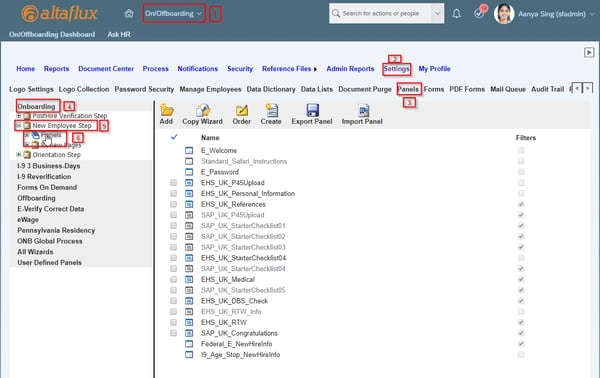

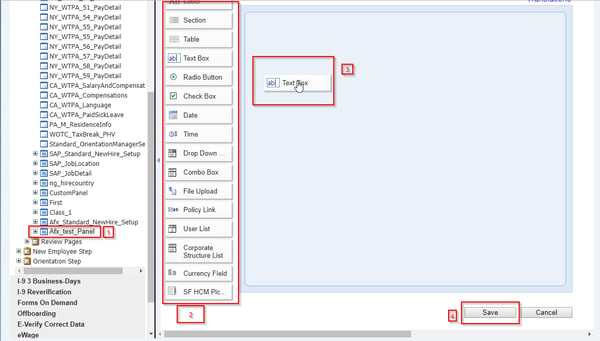
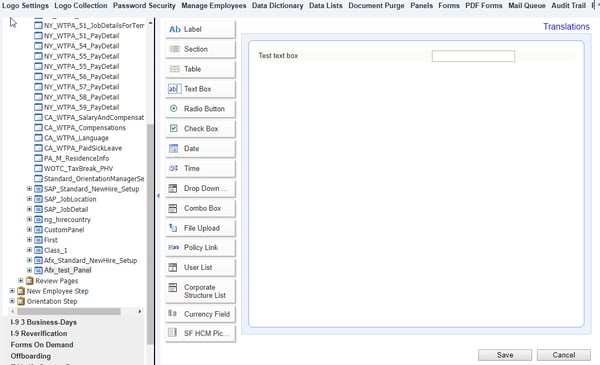
You should now be able to copy an existing panel to modify it, create your own panel and enable/disable panels.
If you have any questions regarding Creating Custom Panels in SAP SuccessFactors Onboarding, please reach out to us! We'd love to learn more about your business and educate you on how you can better leverage these tools. Contact us today for a complimentary consultation.
AltaFlux Corporation is an enterprise cloud technology consulting services firm. We help clients to automate, transform, and optimize their business processes. We have expertise in leading Enterprise Cloud Platforms, such as SAP SuccessFactors, Dell Boomi, Microsoft PowerBI, WorkForce Software, and Benefitfocus. Learn more about AltaFlux (+)
Privacy Policy | Terms of Use | Immigration Notices
© Copyright 2015-2025 AltaFlux Corporation. Featured logos are trademarks of their respective owners. Third-party trademarks, logos, and trade names appearing on the site are the property of their respective owners.