SAP SuccessFactors has delivered enhancements and updates across the SAP SuccessFactors® HCM Suite as part of their Q1 2018 product release. Here are a few key updates you should consider for SuccessFactors Learning (LMS).
These days data is one of the most valuable resource and General Data Protection Regulation (GDPR) focuses on regulating the use of personal data of individuals residing in the EU. SuccessFactors Q1 2018 release is mainly focused on the suite-level, data protection and privacy (DPP) features to enable its customers to implement the DPP features that support EU’s GDPR requirements with no additional cost
Existing product features have been enhanced and new features built to support customers in their compliance journey.
|
Feature |
Feature Summary |
|
Change Logging |
Enables customers to Manage, Record and Report on Personal Data changes across the suite |
|
Read Access Logging |
Enables customers to: |
|
Data Subject Info |
Enables customers to generate a Data Subject (employee) Report containing all the data subject’s personal data available in the application |
|
Data Purge |
Enables customers to configure Data Retention Rules, and permanently purge data from SAP SuccessFactors products |
Why is it important? All organizations that offer goods or services to, or monitor the behavior of, EU data subjects and those that process or hold the personal data of EU residents must comply to GDPR. Violating the regulations may lead to heavy penalties upto 4% of global revenue or €20 million whichever is greater
Prerequisites: Role-Based Permissions and MDF Enablement
This enables customers to apply retention policies to permanently delete inactive user’s personal data in all modules including Learning. Essentially its possible for customers to indicate retention policies based on certain parameters like country, status. BizX admin can configure a retention policy and schedule a job periodically to delete learning data for a user.
Why is it important? Data protection and privacy laws mandates to remove user’s personal records if they are no more working with the company.
Prerequisites: Install the DTRM learning package in the BizX upgrade center.
Data Privacy Consent statements inform users that their data is stored and explain why it must be stored when they access SuccessFactors Learning. Admins can now enable a Data Privacy statement in Learning, which requires users to accept it before being allowed to access the system. This applies to External Users (Native or Integrated) and Native Internal Users. During self -registration on a site, s/he must accept the consent statement to create an account.
Why is it important? A legal basis is required to process a user’s personal data. Some users, such as External Users, are not covered by employment contracts and therefore have not consented to a Data Privacy statement.
Prerequisites: Admin workflow: Manage consent statements
This feature provides an additional filter on learning catalog and learning assignments tile to filter out the content that is not mobile enabled, hence assisting learners to search for mobile enabled easily and in a more efficient way.
Why is it important? Enabling mobile users to sort out content which is not mobile enabled will help them to locate and complete mobile enabled content in a more efficient way & enable user to easily determine which of their assignments can be completed or reviewed on the mobile app.
Prerequisites: The “Mobile Access” setting needs to be configured for each item before this flag can appear in Catalog or Item description
Fig 1: Learning: Mobile Enabled Content Filter for Catalog – iOS & Android
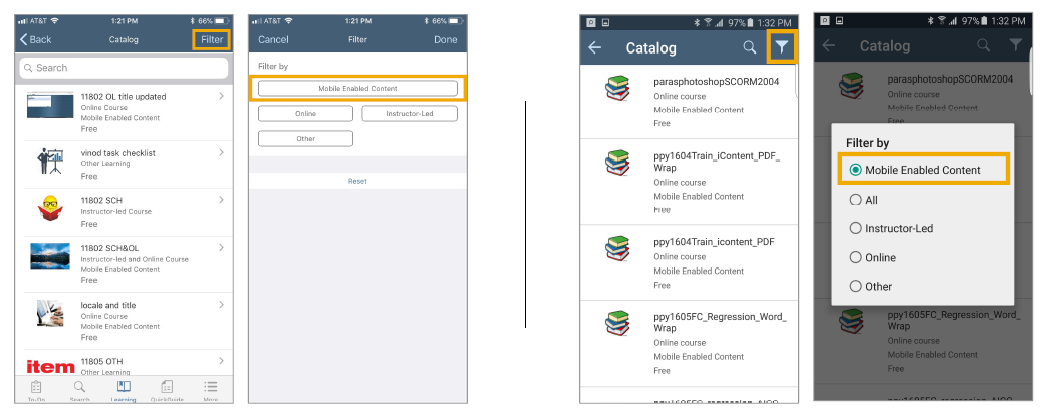
Fig 2: Learning: Mobile-Friendly Assignments Filter for My Assignments – iOS & Android 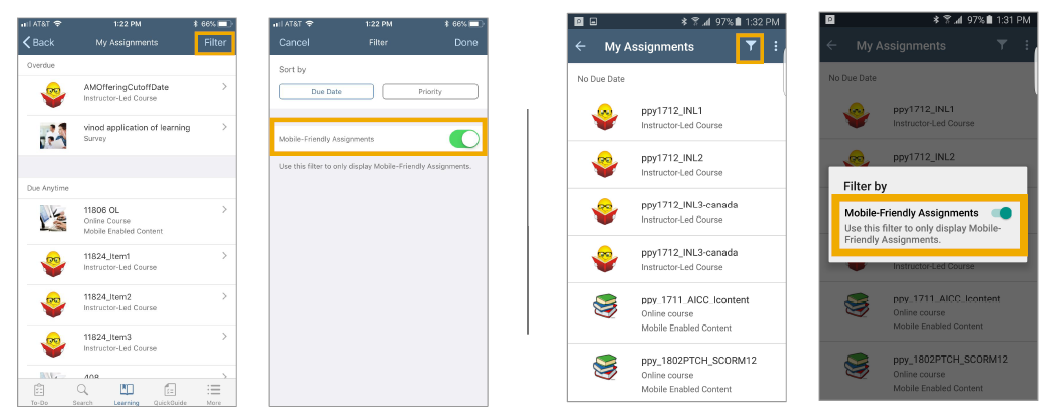
This feature enables administrators to schedule an automatic process (Employee enrollment digest) to send a periodic digest of enrollments to the supervisor using a new notification template.
Other minor but helpful enhancements:Why is it important? Earlier, supervisors with large number of direct reports received too many enrollment notifications. This enabled supervisors to receive a single email notification on all enrollments.
For the full list of updates regarding SuccessFactors Learning, visit the SAP SuccessFactors Community.
Need help implementing these updates? We've got you covered! Click here to get support from our team now.
AltaFlux Corporation is an enterprise cloud technology consulting services firm. We help clients to automate, transform, and optimize their business processes. We have expertise in leading Enterprise Cloud Platforms, such as SAP SuccessFactors, Dell Boomi, Microsoft PowerBI, WorkForce Software, and Benefitfocus. Learn more about AltaFlux (+)
Privacy Policy | Terms of Use | Immigration Notices
© Copyright 2015-2025 AltaFlux Corporation. Featured logos are trademarks of their respective owners. Third-party trademarks, logos, and trade names appearing on the site are the property of their respective owners.