SAP SuccessFactors has delivered enhancements and updates across the SAP SuccessFactors® HCM Suite as part of their Q1 2019 product release. Here are a few key updates you should consider for SuccessFactors Compensation & Variable Pay.
Configuration Type: Universal
Why is it important? Sometimes, you might find that your system doesn’t work as you expect. There can be different reasons for this, such as:
- Some data is inconsistent.
- The system is not configured correctly.
Troubleshooting these issues can take a lot of time and delay the compensation process. But with the check tool, you can now identify what's wrong with the template configuration or determine data related issues. The check tool for compensation module can perform following checks
- Worksheet checks can be run at a user or planner level
- Cyclic hierarchy check for rollup hierarchy
- Formula related issues – toDate, dateDiff, toNumber, toString, lookup, arithmetic operations, If/else etc
Admins can access this tool from Manage Worksheet page and helps them to run checks before beginning the compensation process.
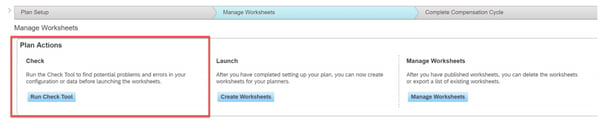 Self-Service Feature Added to Turn on Audit Feature
Self-Service Feature Added to Turn on Audit FeatureCompensation admins can now have a flexibility to enable or disable compensation plan activity audit via Compensation Home (Admin Tool)
Configuration Type: Universal
Why is it important? There are many reasons to conduct a compensation audit. This provides ability to report on historical data changes made on worksheets, profiles and Executive Review. It allows companies to report on data changes made to compensation data over time, including the changes made by proxy users.
Previously, this feature could be turned on only in provisioning and it took a long time and required admins to submit a support ticket. Now this feature has been rolled out as a self-service feature and admins can turn it on or off anytime they want, making the process easier and faster.
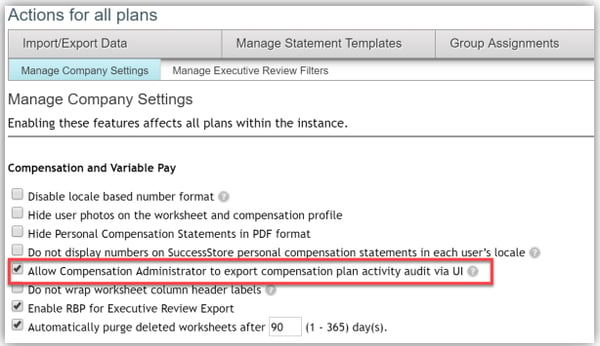
Total Compensation Planning template allows planners to view the total cash compensation of employees in one worksheet. This includes salary, stock, and variable pay in one worksheet. If an organization uses compensation and variable pay modules separately, then customers have an option to combine these processes by using a total compensation template. Customers can use the merge tool to clone the variable pay template settings into the total compensation template.
Configuration Type: Universal
Why is it important? Merge tool is the primary way for customers to set up total compensation template. Merge process is being enhanced with every release making the process more robust and error-proof.
Other Minor Enhancements and Announcements:
For the full list of updates to SuccessFactors Compensation & Variable Pay, visit the SAP SuccessFactors Community.
Need help implementing these updates? We've got you covered! Click here to get support from our team now.
AltaFlux Corporation is an enterprise cloud technology consulting services firm. We help clients to automate, transform, and optimize their business processes. We have expertise in leading Enterprise Cloud Platforms, such as SAP SuccessFactors, Dell Boomi, Microsoft PowerBI, WorkForce Software, and Benefitfocus. Learn more about AltaFlux (+)
Privacy Policy | Terms of Use | Immigration Notices
© Copyright 2015-2025 AltaFlux Corporation. Featured logos are trademarks of their respective owners. Third-party trademarks, logos, and trade names appearing on the site are the property of their respective owners.