SAP SuccessFactors has delivered enhancements and updates across the SAP SuccessFactors® HCM Suite as part of their Q2 2018 product release. Here are a few key updates you should consider for SuccessFactors Compensation & Variable Pay.
Why is it important? In some cases, employees do not receive any merit increases or bonus payouts. In such scenarios they need not receive compensation statements. With this feature administrators have a capability to turn on/off statement generation functionality.
A total compensation planning template has been added to the instance with this release which provides planners with a view into total cash compensation for improved decision making. This simplifies configuration of salary, stock and bonus (variable pay) into one plan template with a consolidated set of admin tools increasing admin efficiency.
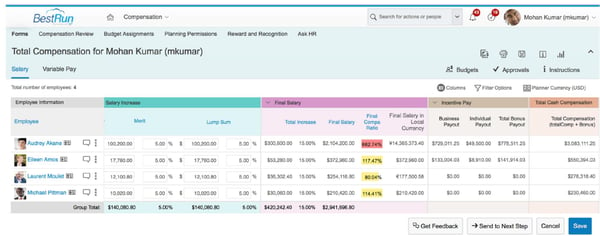
Why is it important? Prior to this release, customers had to create multiple templates for salary planning, bonus and stock payouts. Having multiple templates adds to additional administration effort. This feature allows easier administration with a combined set of compensation and variable pay admin tools. This feature also makes it easier to view total compensation amounts in a single form.
Previously, planners were unable to differentiate the employee’s “Too New to Rate” performance rating from “unrated” in the compensation and variable pay worksheets. With this release, this inconsistency between the Performance Rating form and Comp/VarPay worksheets has been fixed. Admins can also define distinct set of guidelines for "Unrated" and "Too New to Rate" ratings.
Why is it important? Companies may have different guidelines for Unrated employees and Too New To Rate employees. Planners want to know if the employee is showing Unrated on Comp form did not get a PM rating at all or is he/she too new to rate; especially in scenarios where the Compensation Planner may be different from Performance form reviewer.
Check Tool is a system wide tool which all modules can use and build configuration checks into. This tool will help consultants and compensation admins to troubleshoot the template as well as hierarchy related configuration issues.
Why is it important? In Compensation and Variable Pay, even though we have a strong validation engine there are still some checks that are not handled by validations and involve data or hierarchy checks. Using this, customers can test their configurations before worksheet launch rather than having to wait for the worksheets to be launched to get the feedback.
This feature provides guided walk through of the worksheets to the planners.
Why is it important? Planners use the worksheet once a year for two weeks and are under lot of pressure during that time frame. There is lot of information and features that they need hand holding with to understand and use.
For the full list of updates to SuccessFactors Compensation & Variable Pay, visit the SAP SuccessFactors Community.
Need help implementing these updates? We've got you covered! Click here to get support from our team now.
AltaFlux Corporation is an enterprise cloud technology consulting services firm. We help clients to automate, transform, and optimize their business processes. We have expertise in leading Enterprise Cloud Platforms, such as SAP SuccessFactors, Dell Boomi, Microsoft PowerBI, WorkForce Software, and Benefitfocus. Learn more about AltaFlux (+)
Privacy Policy | Terms of Use | Immigration Notices
© Copyright 2015-2025 AltaFlux Corporation. Featured logos are trademarks of their respective owners. Third-party trademarks, logos, and trade names appearing on the site are the property of their respective owners.