SAP SuccessFactors has delivered enhancements and updates across the SAP SuccessFactors® HCM Suite as part of their Q2 2018 product release. Here are a few key updates you should consider for SuccessFactors Employee Central.
Why is it important? Before this release, if you had to change the hire-date retroactively for a new hire, you would have to change the date manually in each portlet that was impacted. This typically had to be done via file imports which was time consuming.
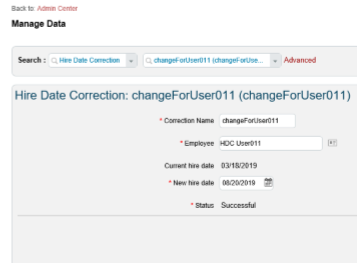
New National ID Permissions
Why is it important? Customers want to prevent their users to view any National IDs stored in Personal Information that do not belong to the country (determined by the legal entity) of the actual employment but relates to previous employments in different countries for data privacy reasons.

EC Core/Profile
Responsive Table Layout of Pay Components in Compensation PortletWhy is it important? Improved readability of the compensation data.
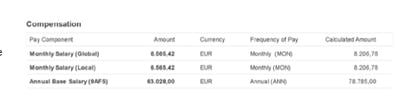
Numerous Fixes to People Profile (PP3)
In this release, there are numerous Notable Fixes to issues in People Profile (PP3) as the V12 is on its way to sunset with the Universal Upgrade to People Profile in the next release b1808.
Business Configuration – Emergency ContactsWhy is it important? V12 profile is being sunset with the Universal Upgrade to People Profile in the next release, b1808.
Configuration Type: Universal
Why is it important? Due to specific business and legal regulations, customers may need to manage additional set of fields for contingent workers.
EC Position Management
Move Position when changing Manager/Supervisor in Job Info
When an employee’s manager/supervisor is changed in job information, a popup will display asking the user if they want to move the employee’s position to the position of the supervisor.
Why is it important? Before this release, it was not possible to move the position along with the employee when changing the manager/supervisor in employee’s job information record.
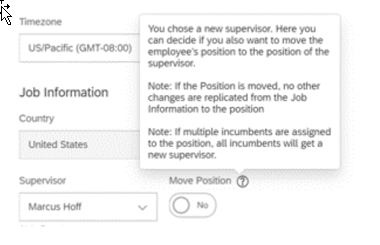
Why is it important? Team absence calendar now will display the real working time of the Employee; previously Saturday and Sundays showed as non working days. The old version was too static and gave too little information.
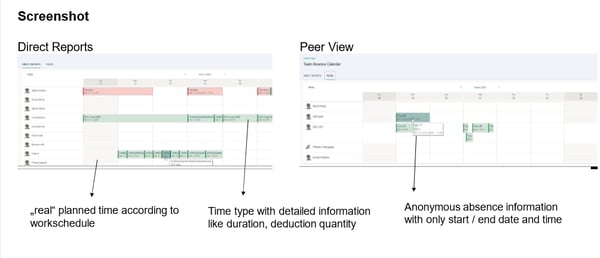
Why is it important? Before this release, time collectors only displayed to time administrators in the time administrator workbench. However, there are business use cases where an employee needs to know the value of a time collector; such as when an employee enters hours over the allowed hours for the month and receives a warning or enters hours for the week over the overtime limit and receives an error message.
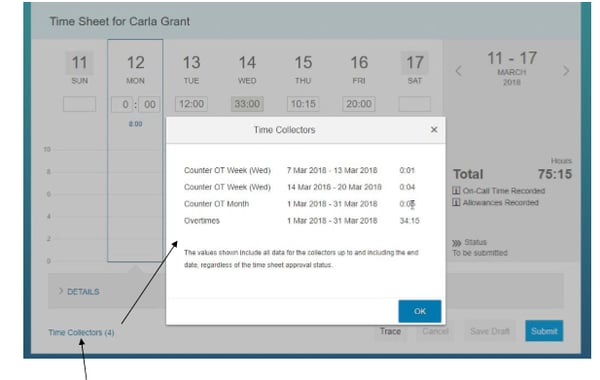 EC Localization
EC LocalizationWhy is it important? The requests for certain documents from ex-employee is a very common scenario and also to generate documents for employees that have not started yet (hire date is in the future). Currently, documents generated via Document Generation Tool can only be done for active employees.
New Top Level Savings Plan
Enables Benefits Administrators to configure US savings/spending accounts with a new benefit type category of "Savings Plan."
Why is it important? Savings Plans benefits offered in the US such as flexible spending accounts, limited flexible spending accounts, dependent care spending accounts and commuter benefits can now be set up using this new benefit type category. Employees can enroll in them during the open enrollment window.
Enhancements to Master Data Replication Functionality
Provide possibility to filter out non-relevant data in master data replication.
Why is it important? Customers may now filter out non-relevant data that they are not using for payroll. There may be countries not needed for payroll and now those can be filtered out.
Why is it important? Customers need this data in order to analyze the changes and who did the changes. For the last few releases (since b1708), this was available via a Support Ticket process. Now, this functionality will allow customer support and professional services to schedule a provisioning job to obtain the audit report for a rolling 90 day period.
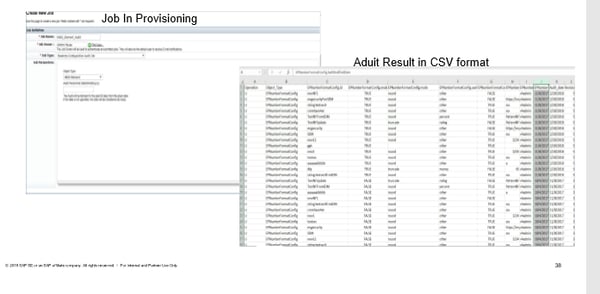
Hide “Ask HR” Button by defined target group
New permission in Role Based Permission to restrict access to Ask HR and with that the usage of the Employee Central Service Center.
Why is it important? Customers that are going live country by country don’t want to show the Service Center in all countries at the beginning. With the new functionality, we provide the possibility to configure and set country by country live.
Keep Wage Types Configuration in Sync with Employee Central
Customers can now use a new report (ECPAO_TRANSFER_FO_OBJ_TO_EC) we provide in the ERP system to transfer wage types and wage type groups from ERP to Employee Central. A generic interface has been created which upserts the foundation objects (as of now Pay Component & Pay Component Group – further foundation objects planned to be added).
Prerequisites: Configure the migration/integration according to the documentation with the latest SP (22) of the PA_SE_IN 100 Add-on.
Why is it important? Enables the customers to easily transfer ERP wage type configuration to EC. This is also important because additional Foundation objects will be added in future releases which will enhance the integration for Foundation objects.
For the full list of updates to SuccessFactors Employee Central, visit the SAP SuccessFactors Community.
Need help implementing these updates? We've got you covered! Click here to get support from our team now.
AltaFlux Corporation is an enterprise cloud technology consulting services firm. We help clients to automate, transform, and optimize their business processes. We have expertise in leading Enterprise Cloud Platforms, such as SAP SuccessFactors, Dell Boomi, Microsoft PowerBI, WorkForce Software, and Benefitfocus. Learn more about AltaFlux (+)
Privacy Policy | Terms of Use | Immigration Notices
© Copyright 2015-2025 AltaFlux Corporation. Featured logos are trademarks of their respective owners. Third-party trademarks, logos, and trade names appearing on the site are the property of their respective owners.