HR Executives, Managers, and Super Admins, did you know that SAP SuccessFactors comes with built-in, out-of-the-box analytics to provide the data you need in real time? Let's take a look at the hidden (and underutilized) gems of of analytics that you have at your finger tips via Tiles and Dashboard. With Tiles and Dashboard, you can gain insight into your team and organization straight from the Homepage and drill down to get more details with easy user-friendly charts and graphs.
Tiles is standalone individual Youcalc Tile [1]. Each tile consists of a chart and has drill-to-details.
The Youcalc engine is an in-memory analytics and calculation engine pulling data from the Adhoc reporting framework. This allows the data to be 100% up to date (real time, with no delays).
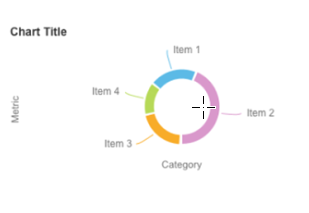
A dashboard contains multiple tiles. Tiles can be combined into a full screen dashboard with many charts on the page that can be shared with different roles.

Dashboards -
Tiles -
There is a catalog of standard tiles which are built for a standard SAP SuccessFactors configuration. Additional tiles get added to the catalog with every new release. You can also build your own tiles. Some of the standard Dashboards that you can add from Success Store are:
CDP Dashboard: See targeted roles among people in your team and the competency readiness for those roles.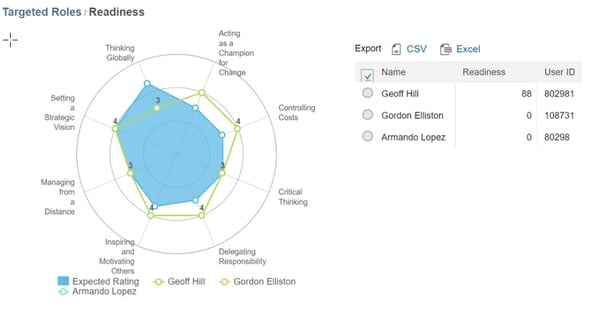 Competency Dashboard: Overview of the most common competencies, competency gaps and competency ratings.
Competency Dashboard: Overview of the most common competencies, competency gaps and competency ratings.
Objective Dashboard: Overview of objective status, objective alignment and objective distribution.
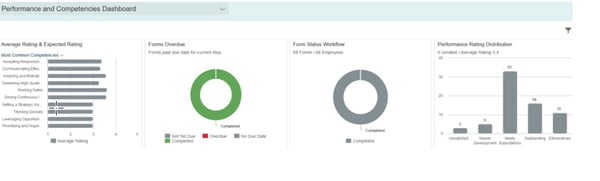
Some of the standard Tiles available are:
Tiles can be viewed on:
Here are a few helpful KBA's:
Here's a comprehensive article by SAP which provides links to documentation on Dashboards and Tiles. (S-ID may be required).
If you have any questions regarding Tiles and Dashboards, please reach out to us! We'd love to learn more about your business and educate you on how you can leverage these tools. Contact us today for a complimentary consultation.
References:
[1] https://community.successfactors.com/t5/Reporting-Analytics-and/Dfference-between-performance-dashboard-and-Tile/m-p/193745#M3195
[2] SAP SuccessFactors Analytics Reporting Directory – Available for Customers
AltaFlux Corporation is an enterprise cloud technology consulting services firm. We help clients to automate, transform, and optimize their business processes. We have expertise in leading Enterprise Cloud Platforms, such as SAP SuccessFactors, Dell Boomi, Microsoft PowerBI, WorkForce Software, and Benefitfocus. Learn more about AltaFlux (+)
Privacy Policy | Terms of Use | Immigration Notices
© Copyright 2015-2025 AltaFlux Corporation. Featured logos are trademarks of their respective owners. Third-party trademarks, logos, and trade names appearing on the site are the property of their respective owners.