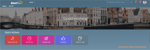Recruiting Advanced Analytics is available to Recruiting Management and Recruiting marketing clients. The question is, are you leveraging it to its fullest extent? Let’s dive in and discover why your organization should be using this powerful tool, the reports you have access to, and how to track jobs through source tracker when they are posted manually.
What are Advanced Analytics and Why Is It Important?
Advanced Analytics is an online tool embedded in SuccessFactors Recruiting that gives you full line of sight data from a candidate’s first visit to your career site all the way through the process until they are hired. It also provides source information, and if you load cost data, it can break down the cost per hire for your candidates.
Why does this matter? First, it allows you the opportunity to see where your candidates are coming from and the quality of candidates from those sources. For example, suppose you have a manager that insists on advertising an opening to a specific (and expensive) job board. The recruiter has attempted to have a conversation with that manager about using other sources, but they continue to insist this is the best method to reach candidates. With Advanced Analytics, you can track the source of the candidates applying to that job and see how many come from that specific job board. Subsequently, you can see of those candidates, how many are qualified for the job and if it results in a hire giving your recruitment team data to back up what they may already know. More importantly than the individual one-off scenarios like we just described, Advanced Analytics gives you the ability to look at your Recruiting spend as a whole and can help you determine if you are spending your valuable marketing dollars in the right place. Maybe you get a lot of applicants from a specific social media site, but it never results in a hire. The volume itself isn’t helpful as you are looking for qualified candidates. Advanced Analytics can help determine where you get the biggest bang for your buck when it comes to the quality of candidates.
What Types of Reports Are Available in Advanced Analytics?
There are three different types available for users:
- Browser reports allow a user to drill down into candidate details and look at this like who may have come to your RMK site through another source.
- The Detail Query Tool provides a little more flexibility than the browser reports. Users can pull multiple statuses at one time using this tool.
- The Applicant Conversion report can tell a user key information about your process like how many people visited your site, how many people started and completed applications, etc. Did you have a lot of candidates start the application but never finish? This will give you the insight to evaluate your application process and adjust based on data.
Advanced Analytics can give you key indicators about your process and the candidate experience. Knowing how to utilize the reports is important but so is acting based on the data you find.
Tracking Manually Posted Jobs
When posting a job through Recruiting Posting or the organic job network you don’t have to worry about tracking as tracking is part of the process. But what about those times you have a need to post a job manually? How do you make sure you are able to track candidate source in those cases? The Source Tracker tool allows users to generate a tracking link, so you don’t lose out on important candidate data in those situations. Source Tracker also allows a recruiter to generate a shortened link (bitly) for posting on social media.
If you haven’t explored Advanced Analytics or just aren’t sure about how to look at the data, it is worth the time to investigate it. You can gain valuable information on candidates and maybe even gain new insight about your marketing strategy.
For questions or guidance, please contact us today to connect with one of our certified consultants. Happy recruiting!