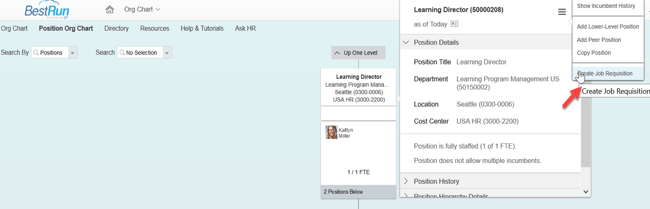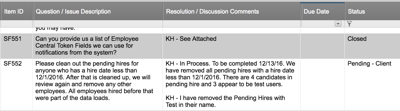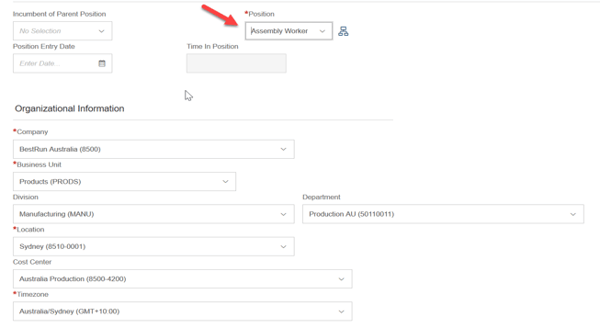In this blog, we'll walk you through the process of using SAP SuccessFactors Onboarding (ONB), Position Management and Employee Central (EC) when hiring a new employee.
There are two ways to flow data from Onboarding to EC:
- Recruiting -> ONB -> EC
- ONB -> EC
The capability is best used if you are also using the SuccessFactors Recruiting Management (RCM) module, however if you don’t have RCM or if you are using another ATS, you can still manually enter a position number in ONB and carry out the process skipping over the ATS.
If you're going from ONB to EC, would require a custom panel in ONB to capture the Position ID. Then you would map to the Position ID field in EC, and the data will flow through when you process your hire.
A key point when you're going ONB to EC is that Position Management should be the source of the Position and the validation when processing a new hire from Manage Pending Hires will be based on the Position ID that flows from ONB to EC.
Here's an example of scenario #1: RCM -> ONB -> EC
With Position Management and RCM, you can create a Requisition directly from the Position Org Chart. A big advantage of this is that the Position, Org and Job Details can all be auto populated on to the Requisition.
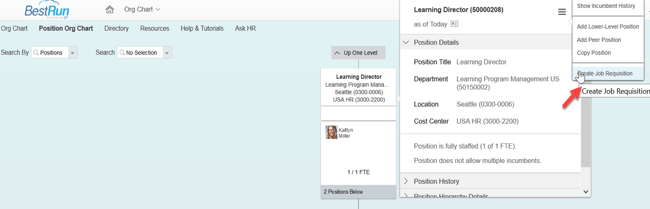
Once you've initiated onboarding for the new hire, you will see a New Hire Panel in ONB with the Position field.
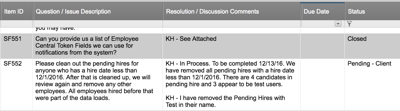
If you have RCM, the position field will be populated. If you don't, you will have to manually enter the position. It's important that the position ID matches the ID coming from the position as this is what flows through to EC and links everything together.
Once the employee has gone through the onboarding process, and you're ready to hire them into EC, you would go to the Manage Pending Hires Screen from ONB to EC, select your employee, click hire, and that will bring up the Employee New Hire wizard.
Below you'll see the job info section of the new hire screen. The integration from ONB to EC will automatically populate all of the org data based on the Position and Position ID.
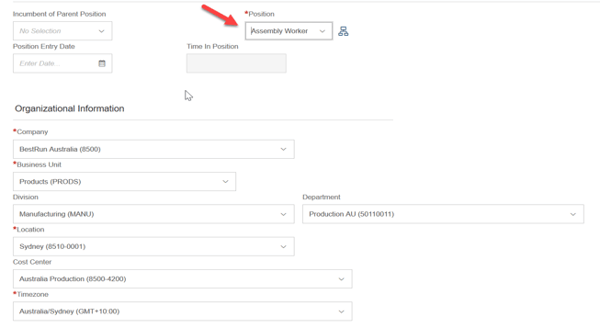
You can also populate all of the Job information.

This question originally appeared as part of our Ask the Experts webinar series. Watch the entire webinar here. If you have any other questions, we're here to help! Please reach out to us for a complimentary one-hour consultation with our experts!