SAP SuccessFactors has delivered enhancements and updates across the SAP SuccessFactors® HCM Suite as part of their Q3 2018 product release. Here are a few key updates you should consider for SuccessFactors Compensation & Variable Pay.
Configuration Type: Admin Opt-in
Why is it important? With enhanced focus of Data Protection and Privacy, customers would like to further control who can or cannot download the compensation information through executive review by setting up permissions.
Prerequisite: Turn on “Enable RBP for Executive Review Export” under Company Settings
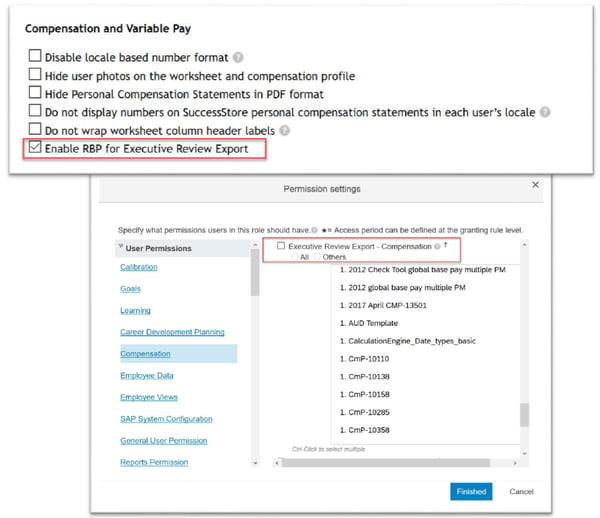
Admins can configure a custom field on the salary tab to launch the variable pay profile in view mode.
Configuration Type: Admin Opt-in
Why is it important? Gives planners holistic view of employee’s Variable Pay information without having to switch tabs. Planners will have total compensation picture of an employee in a single page
Audit capability is now available for Compensation customers on HANA. This provides ability to report on historical data changes made on worksheets, profiles and Executive Review. It allows companies to report on data changes made to compensation data over time, including the changes made by proxy users.
Configuration Type: Admin Opt-in
Why is it important? Every organization has compliance laws to provide reports on compensation data changes. With this feature, enabling audit can be quicker and is easily available to HANA customers. Previously, enabling auditing on comp required reaching out to support and took several weeks to be enabled. Now audit feature being on HANA, customers can enable from the admin center themselves by enabling a switch.
Prerequisite: HANA
Previously, compensation statements could not be generated for employees when the planner was inactive and had to change the planner’s employee status to active in order to generate statements.
Configuration Type: Universal
Why is it important? This feature provides a flexible and streamlined experience to administrators who will be generating statements and there is no need to change the planner’s employee status to active.
Admins can now control email notifications to planners, managers or reviewers of Compensation worksheets.
Configuration Type: Admin Opt-in
Why is it important? Based on the business process, some customers don’t wish to display this option to send email notifications, while others want to have these defaulted. Now, admins can control the default behavior.
Other Minor Enhancements and Announcements:
For the full list of updates to SuccessFactors Compensation & Variable Pay, visit the SAP SuccessFactors Community.
Need help implementing these updates? We've got you covered! Click here to get support from our team now.
AltaFlux Corporation is an enterprise cloud technology consulting services firm. We help clients to automate, transform, and optimize their business processes. We have expertise in leading Enterprise Cloud Platforms, such as SAP SuccessFactors, Dell Boomi, Microsoft PowerBI, WorkForce Software, and Benefitfocus. Learn more about AltaFlux (+)
Privacy Policy | Terms of Use | Immigration Notices
© Copyright 2015-2025 AltaFlux Corporation. Featured logos are trademarks of their respective owners. Third-party trademarks, logos, and trade names appearing on the site are the property of their respective owners.