SAP SuccessFactors has delivered enhancements and updates across the SAP SuccessFactors® HCM Suite as part of their Q3 2019 product release. Here are a few key updates you should consider for SuccessFactors Compensation & Variable Pay.
Rewards and recognition homepage has been redesigned with a focus on user experience. Employees can now view a wizard-like sequence of steps through the employee nomination flow on choosing a Spot award program
Existing product features have been enhanced and new features built to support customers in their compliance journey.
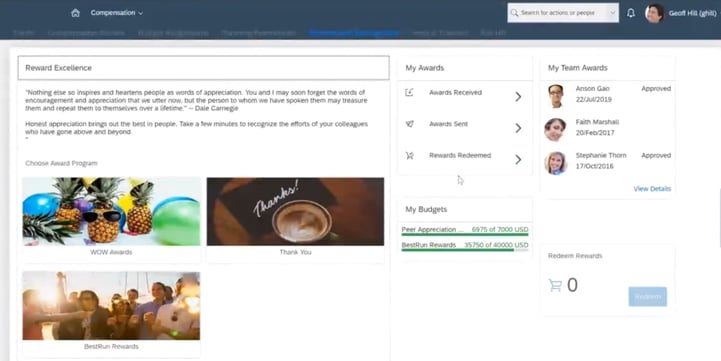
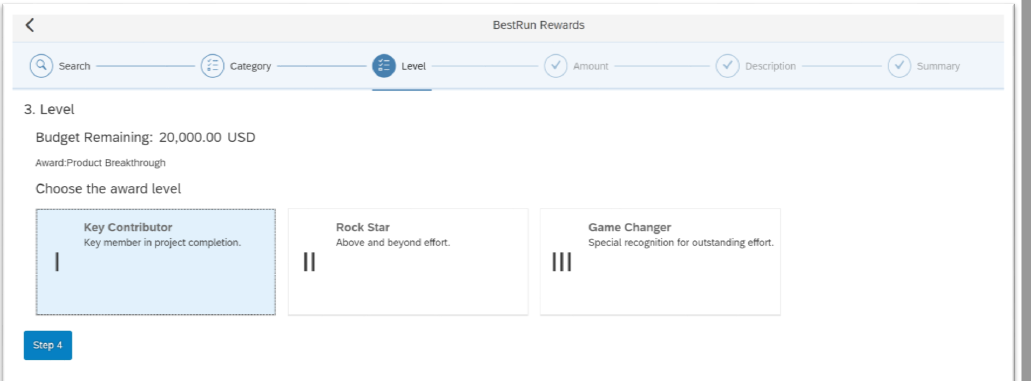
Configuration Type: Universal
Why is it important? Provides an east access to employees where they can view their award history and view details of awards received throughout the year on their profile. Reward programs can now have images improving the user experience. Budget holders can view budgets available across reward programs. New nomination flow gives users a sense of what the next steps are, how many more steps are pending, and provides an easy way to scroll up and view all the details entered so far.
Admins can now configure up to 3 formula driven custom validation messages per template. These validations can either be a hard or soft stop and can also display custom messages to planners.
All logical operations and equations are supported in custom validation. Different types of validations like a warning (which displays informational message) or an error (displays a message on save and does not allow to proceed until error has been corrected) are supported
Configuration Type: Admin Opt-in
Why is it important? Every customers compensation process is unique and requires customer driven logic/validations to improve the quality of compensation planners. This feature empowers administrators to configure such custom validations.
Column designer on the compensation worksheet is updated from legacy style to Fiori style.
Configuration Type: Universal
Why is it important? SAP SuccessFactors is unifying the user experience by building all the user screens using Fiori enabling uniform user experience across all modules.
Other Minor Enhancements and Announcements
For the full list of updates to SuccessFactors Compensation & Variable Pay, visit the SAP SuccessFactors Community.
Need help implementing these updates? We've got you covered! Click here to get support from our team now.
AltaFlux Corporation is an enterprise cloud technology consulting services firm. We help clients to automate, transform, and optimize their business processes. We have expertise in leading Enterprise Cloud Platforms, such as SAP SuccessFactors, Dell Boomi, Microsoft PowerBI, WorkForce Software, and Benefitfocus. Learn more about AltaFlux (+)
Privacy Policy | Terms of Use | Immigration Notices
© Copyright 2015-2025 AltaFlux Corporation. Featured logos are trademarks of their respective owners. Third-party trademarks, logos, and trade names appearing on the site are the property of their respective owners.